Virtual Assistant: Edit
Interface to edit a specific created Virtual Assistant.
Features
- It's an administration interface
Screens
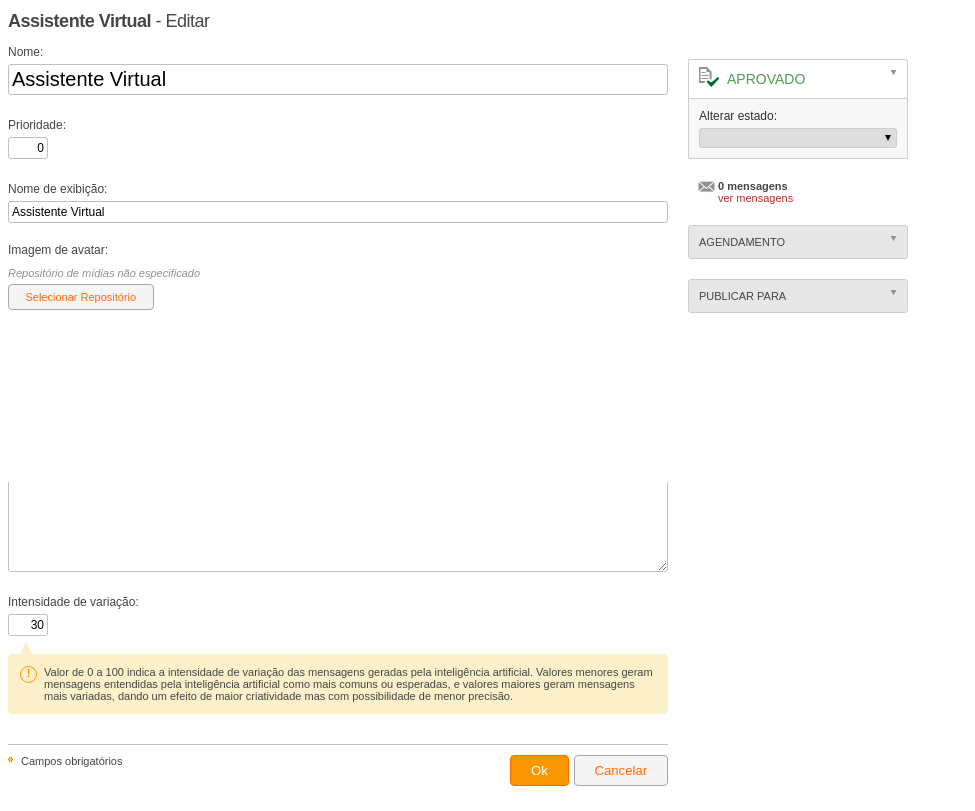
- Name (string, required field, maximum length: 100) : Name of the Virtual Assistant.
- Priority (integer, required field, default value: 0) : Field that defines the ordering of the Virtual Assistants. If there is more than one published and available Assistant for the user, the Assistant with the lowest value in this field will be used.
- Display Name (string, required field, maximum length: 50) : Field that defines the name of the Virtual Assistant that will be presented to the user.
- Avatar Image (media) : Field that defines the image of the Virtual Assistant's avatar that will be presented to the user.
- Initial Message (text) : Field that defines the initial message spoken by the Virtual Assistant in the chat.
- Instructions (text) : Field that defines instructions for the AI of the Virtual Assistant. Examples:
- To change how the Virtual Assistant refers to the user, calling them "my beloved master", write in the field: Refer to the user as "my beloved master".
- To inform the user about "X", if they show interest in "Y", write in the field: If the user shows interest in animals, inform them that they can use the coupon ANIM15 and get 15% off on pet products, available at "http://localhost:8080/portal/pets".
- Variation Intensity (integer, required field, default value: 30) : Value from 0 to 100 indicating the intensity of variation of the messages generated by the AI. Lower values generate messages understood by the AI as more common or expected, while higher values generate more varied messages, creating a greater creativity effect but with the possibility of lower accuracy.
- Workflow: Allows defining and controlling content publication processes to ensure their quality.?
- Status: Allows defining and controlling content publication processes to ensure their quality.
- Responsible: The person or group currently responsible for the content.
- Action: Specify the transition to define the next state of the workflow. The user will only see the transactions they are allowed to execute.
- Send to: Specify the person who should be responsible for the content.
- Messages: Used to exchange comments between publishers during the workflow process.?
- Publication
- Publication Period?
- From: The date this content will be published. If searchable, the search will only find this content after this date.
- Until: The date this content will be archived. If searchable, the search will not find this content after this date.
- Publish to users: Allows specifying which individuals can access this content. This may influence search results.?
- Publication Period?
- Language: Control the language of the current content and its display behavior.?
- Language: Specify the language of the current content. By default, it chooses the language the user is browsing.
- Translate to
Permissions
- Edit service instance content: Allows managing all data of this service instance with publisher profile.
Actions
- commit