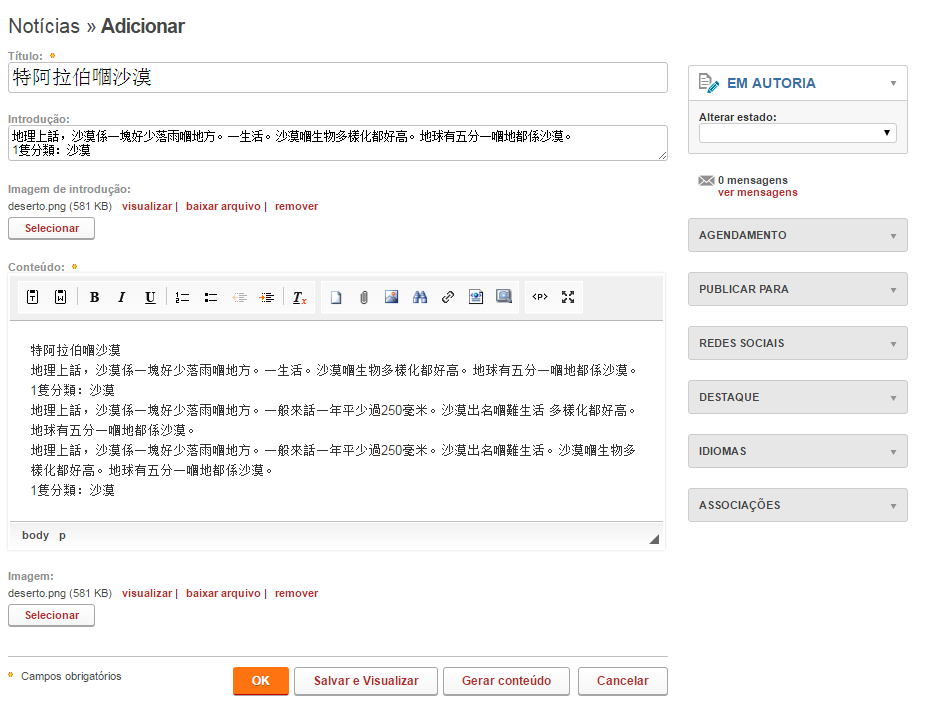Languages
The LumisXP has the multilingual feature that allows assigning a language to a piece of content. This way, the content will be displayed according to the user's session language, considering the publication period, workflow stages, and the user's reading permission.
Every piece of content must have a language selected during its registration. By default, the current language of the user's session is used, but it can be redefined through the "Language" tab, as shown in the figure below.
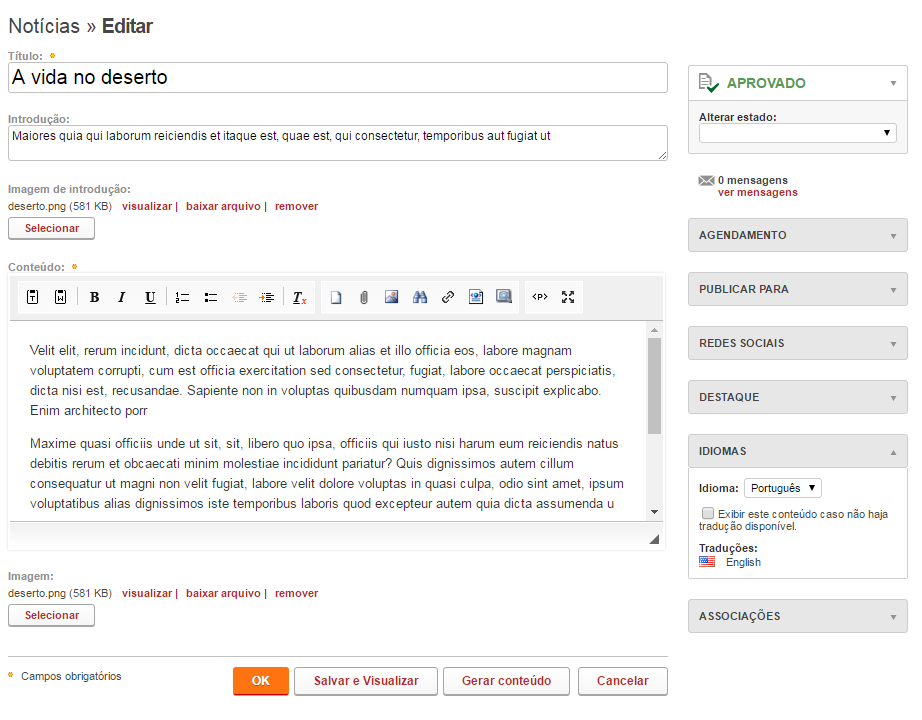
A translation can be published as default, indicating that it will be shown if there is no equivalent content in the user's session language. Only one translation of the content can be marked as default. If another translation of the same content is already marked as default, this marking will be removed and the content being edited will become the default.
In the administration, the language selected for the content is displayed through a representative flag of the language. For each entry, the corresponding language flag is underlined, and the other flags appear colored if there is any registered translation, or in shades of gray if there is no corresponding translation. For better usability in viewing, it is possible to filter by the preferred language in which you want to consult the content. Note that in this case, if any content has not been published for the filtered language, it will not be represented in the list.
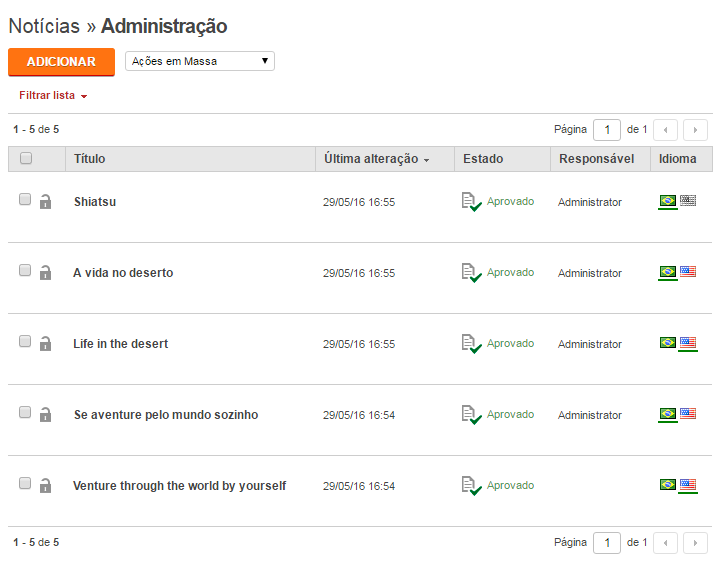
To translate a piece of content into other languages, simply click on the equivalent flag of the content you want to translate. When publishing the content this way, they will be related, allowing you to see which contents already have their equivalent translations. If the translation of a piece of content is published using the add button, a new content will be created that is unlinked from its other translations. Another way to translate a piece of content is to select the corresponding flag in the "Language" tab when editing a piece of content.
The LumisXP supports all languages that use the UNICODE standard as shown in the figure below: