Inject HTML: Add
Provides the publisher with a form to add new content.
Features
- It is an administration interface
Screens
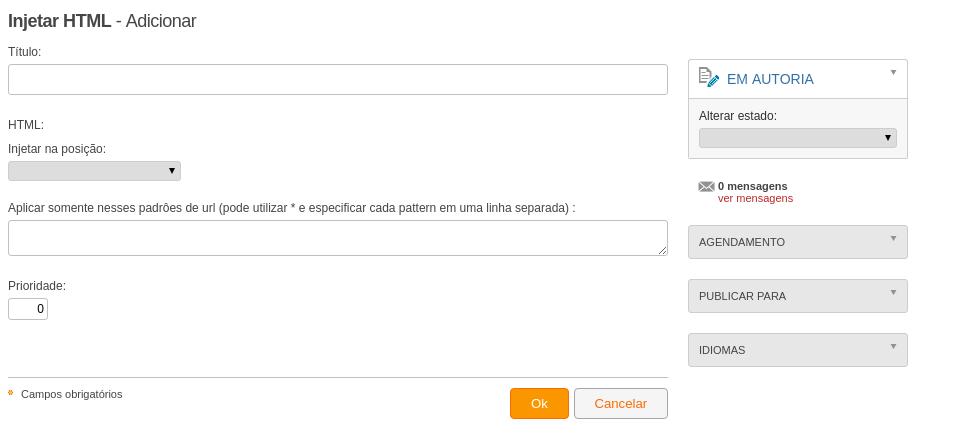
- Title (string, required field, maximum length: 255) : Title that identifies the content in the administrative list of injected HTML contents
- HTML (html, required field) : Text of the HTML content to be inserted into the pages
- Inject at position (string, required field, maximum length: 15)
- CSS selector (string, maximum length: 255) : The CSS selector. CSS selector documentation here.
- Position relative to selector (string, maximum length: 20, default value: after) : Position relative to the first HTML element referenced by the CSS selector where the content will be injected:
- After the selector: The HTML content is inserted after the element specified by the selector;
- Before the selector: The HTML content is inserted before the element specified by the selector;
- First child of the selector: The HTML content is inserted as the first HTML element inside the element specified by the selector;
- Last child of the selector: The HTML content is inserted as the last HTML element inside the element specified by the selector;
- Replace the selector: The HTML content is inserted replacing the element specified by the selector;
- Replace the HTML inside the selector: The HTML content is inserted replacing all HTML inside the element specified by the selector;
- Define one or more URL patterns here. If specified, the HTML injection will only be applied on pages that match at least one of these URL patterns. The character * can be used in the URL patterns to describe any set of characters. (text)
- Priority (integer, required field, default value: 0) : Integer number that prioritizes the HTML content to be injected, with higher priority contents being inserted first
- Workflow: Allows defining and controlling content publication processes to ensure quality.?
- State: Allows defining and controlling content publication processes to ensure quality.
- Responsible: The person or group currently responsible for the content.
- Action: Specify the transition to define the next state of the workflow. The user will only see the transactions they have the right to execute.
- Send to: Specify the person who should be responsible for the content.
- Messages: Used to exchange comments between publishers during the workflow process.?
- Publication
- Publication period?
- From: The date this content will be published. If searchable, the search will only find this content after this date.
- Until: The date this content will be archived. If searchable, the search will not find this content after this date.
- Publish to instances: Publish the current content to multiple websites/instances?
- Publication period?
- Language: Control the language of the current content and its display behavior.?
- Language: Specify the language of the current content. By default, it chooses the language the user is browsing.
Permissions
- Edit content of service instance: Allows managing all the data of this service instance with publisher profile.
Actions
- commit