Privacy Term: Add
Features
- It is an administration interface
Screens
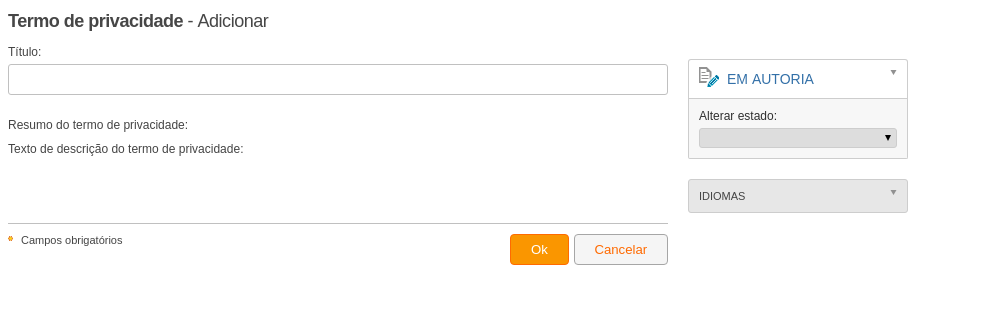
- Title (string, required field, maximum size: 255): Name for controlling the privacy term
- Summary of the Privacy Term (html, required field): A brief text of the term that indicates in a simplified way how the user's data will be used by the platform.
- Text Description of the Privacy Term (html, required field): Complete text of the term that explains in detail how the user's data will be used by the platform.
- Workflow: Allows defining and controlling content publication processes to ensure their quality.?
- Status: Allows defining and controlling content publication processes to ensure their quality.
- Responsible: The person or group currently responsible for the content.
- Action: Specify the transition to define the next status of the workflow. The user will only see the transactions that they are authorized to execute.
- Send to: Specify the person who should be responsible for the content.
- Language: Control the language of the current content and its display behavior.?
- Language: Specify the language of the current content. By default, it chooses the language that the user is browsing.
Permissions
- Edit service instance content: Allows managing all data of this service instance with publisher profile.
Actions
- commit