Languages
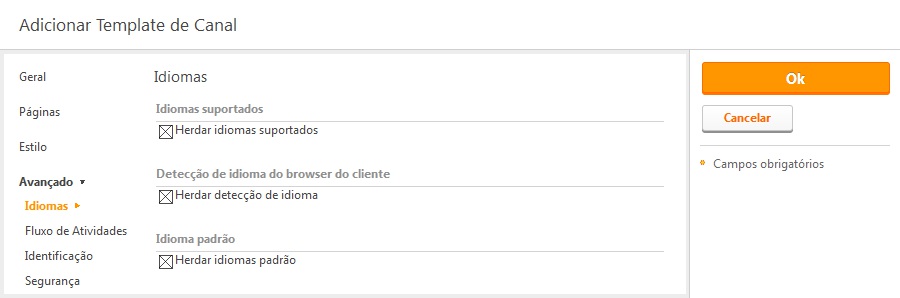
In this area, it is possible to choose the languages that will be supported, whether the language should be detected from the user's browser, and to choose a default language.
Supported Languages
This option ensures that LumisXP only allows support for certain languages within the context of the edited channel.
Fields:
- Inherit supported languages: uses the supported languages from the parent channel. If the channel is already the root channel (that is, it has no parent channel), the supported languages will be all the languages registered in the portal (1) .
- Define list of supported languages: defines a list of supported languages (1) .
Client Browser Language Detection:
This option activates language detection through the client's browser request. For detection to work properly, the user's browser must send the HTTP header "Accept-Language" according to the HTTP 1.1 specification (2) . LumisXP will automatically identify the current language, and if it is one of the languages supported by the channel, it will use it.
Fields:
- Inherit language detection: uses the language detection from the parent channel. If the channel is already the root channel (that is, it has no parent channel), language detection will be active.
- Client browser language detection: enables or disables language detection through the client's browser.
Default Language:
This option allows you to select which language will be considered the default language for the selected channel.
Fields:
- Inherit default languages: uses the default language of the parent channel. If the channel is already the root channel (that is, it has no parent channel), the default language will be one of the supported languages.
- Default language: defines the default language of the portal area defined by the channel being edited.