Language Selector: Administration
The service provides two administrative interfaces: one for the registration of cultural locations and another for the registration of the names of the solution objects with their respective translations (one registration for each translation).
From the registration of languages, one can register a language for each content, different from the default language of the portal. To define the language of the content of the service instances, consult the Multilingual Publishing section. Besides defining the language of a content, it is possible to associate it with the same registered content with a different language.
Features
- It is an administration interface
Screens
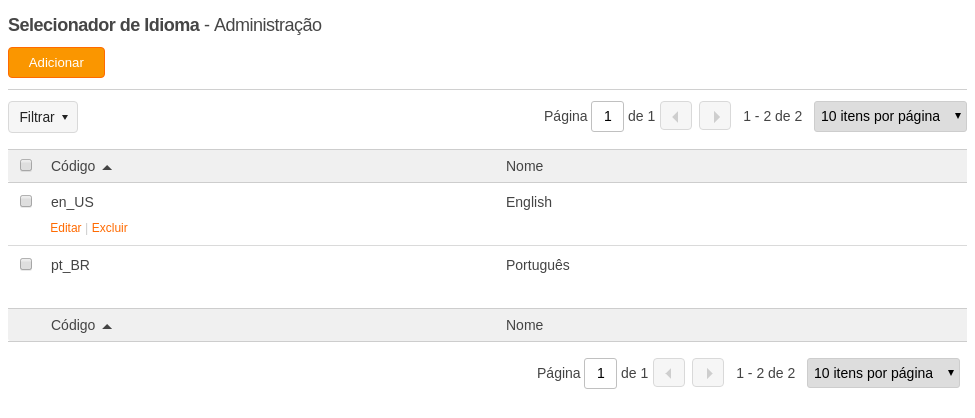
Data
Language
- Code(string) : In this field, the language code must be provided in the following pattern xx_YY, where xx corresponds to the language; and YY corresponds to the country;
- Name(string) : Descriptive name that characterizes the language.
Links
Permissions
- Edit service instance content: Allows managing all the data of this service instance with publisher profile.
Actions
- Delete a language : It is important to inform that it is not possible to delete languages that are in use.