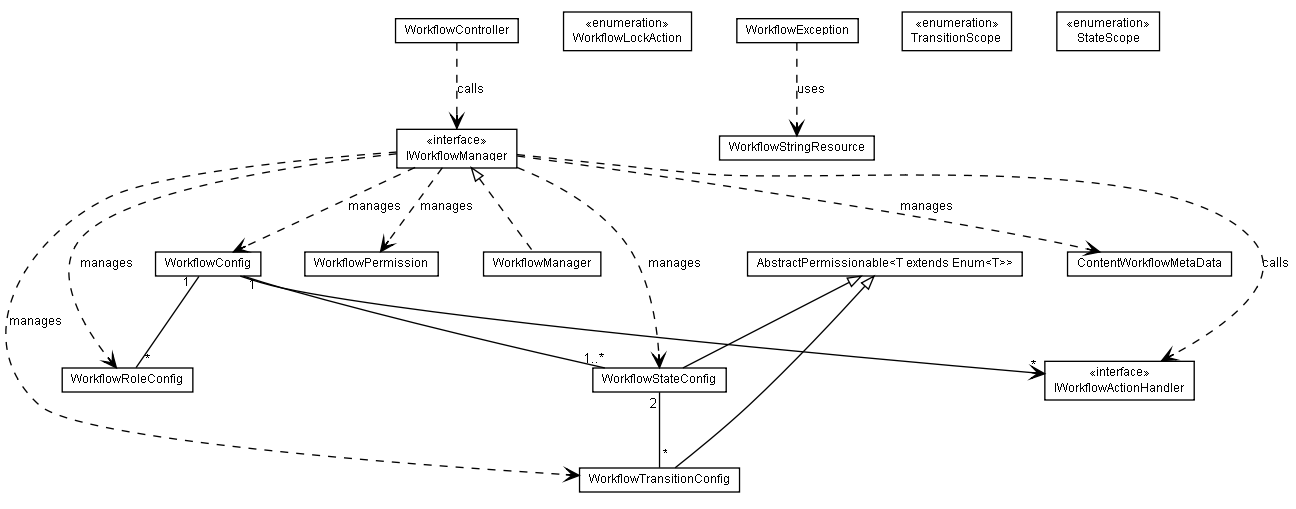
|
||||||||||
| PREV PACKAGE NEXT PACKAGE | FRAMES NO FRAMES | |||||||||
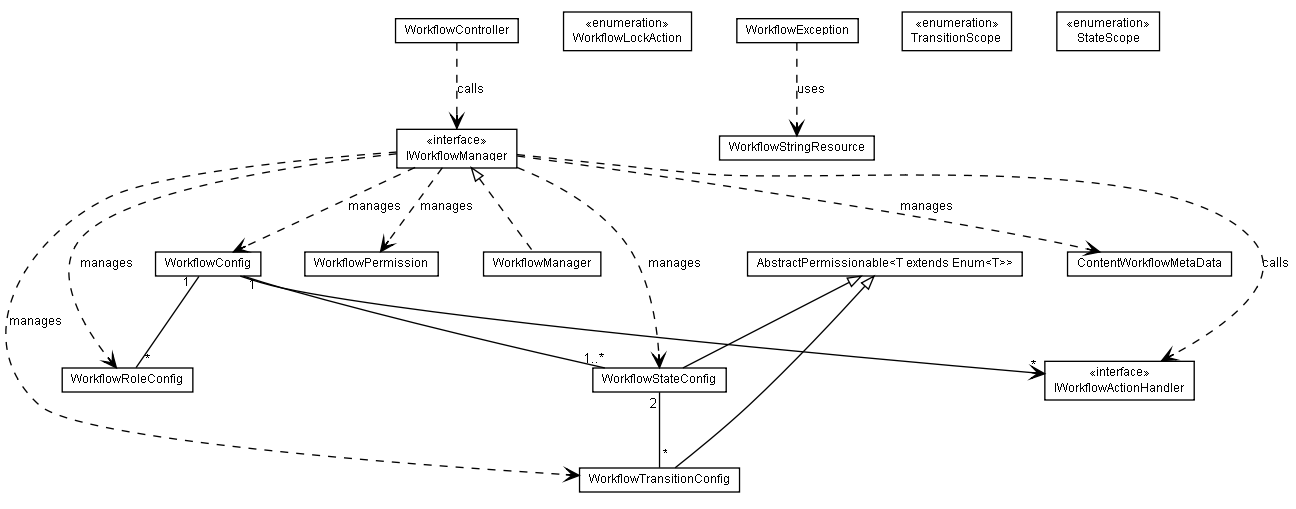
See:
Description
| Interface Summary | |
|---|---|
| IWorkflowActionHandler | Defines the methods by which a workflow action handler is called. |
| IWorkflowManager | Interface for Workflow Manager. |
| Class Summary | |
|---|---|
| ContentWorkflowMetaData | Value class for a content's workflow metadata. |
| WorkflowConfig | Contains the definition information for a workflow. |
| WorkflowController | Mediates content workflow operations from a process action handlers
to IWorkflowManager. |
| WorkflowControllerXml | Deprecated. No longer used. |
| WorkflowManager | The default implementation for IWorkflowManager. |
| WorkflowPermission | A workflow permission, that associates a principal with a role for a given service instance. |
| WorkflowRoleConfig | Value class for workflow role. |
| WorkflowStateConfig | Value class for content's workflow state information. |
| WorkflowStringResource | String resource for the workflow framework. |
| WorkflowTransitionConfig | A transition between two workflow states. |
| Enum Summary | |
|---|---|
| StateScope | Enumeration of all available scopes for a state. |
| TransitionScope | Enumeration of all available scopes for a transition. |
| WorkflowTransitionConfig.WorkflowLockAction | Defines the possible actions that should be taken regarding lock in the ContentLocale. |
| Exception Summary | |
|---|---|
| WorkflowException | Workflow related exception. |
Provides workflow support for the content framework. The main entry point for
the workflow API is IWorkflowManager,
available in ContentManagerFactory.getWorkflowManager().
To define a custom workflow, create a directory inside the
<lumisdata>/def structure, and in that directory create a
workflowdefinition.xml file (refer to
workflowdefinition.xsd for details on creating
the workflow definition XML file).
Inside the custom workflow's directory you may also create a
strings directory with the strings resources for
this custom workflow.
A workflow may contain one or more states. To allow the change of states, transitions must be defined. Each transition represents a directed navigation between two states. A comparison between the workflow and a directed graph can be made: the workflow's states would be the graph's vertices or nodes; and the workflow's transitions would be the graph's edges or lines.
States may be defined as being one of the following special state types:
start: This is the initial state of the workflow.
New content will always start in this state (but they may perform
a transition while being added, in this case their first persisted
state may be other).published: Only contents in states of this type are
published.archived: When a published content reaches its
end of expiration date-time and a transition from its current
state to a archivedState exists, that transition is
automatically performed. Using this feature you can automatically organize
contents that were expired while published.One or more roles may be specified for a workflow. The roles are used to configure permissions to the workflow's states and transitions. You apply permission for a role to access contents in a state by configuring the permission in that state. To allow a role to perform a state change through a defined transition, configure the permission in that transition. There are two scopes of permissions:
assignedTo: The role has the corresponding permission only
if the current principal assigned to the content is the user or one of
the groups he is member of; or if the content has no principal assigned to it.all: The role always has permission, independently of
the principal assigned to the content.
|
||||||||||
| PREV PACKAGE NEXT PACKAGE | FRAMES NO FRAMES | |||||||||