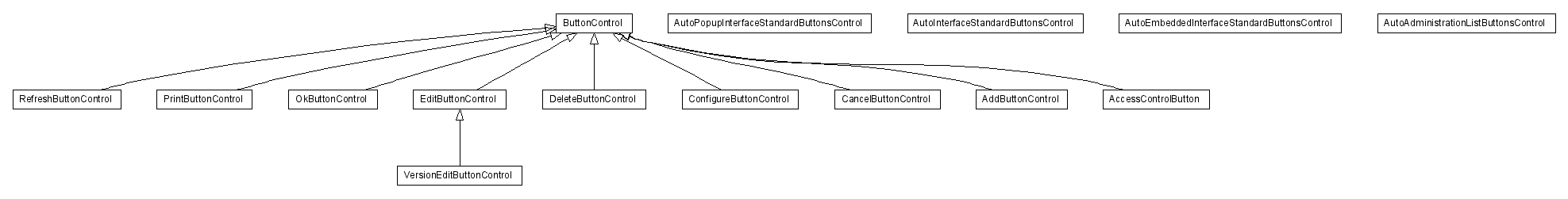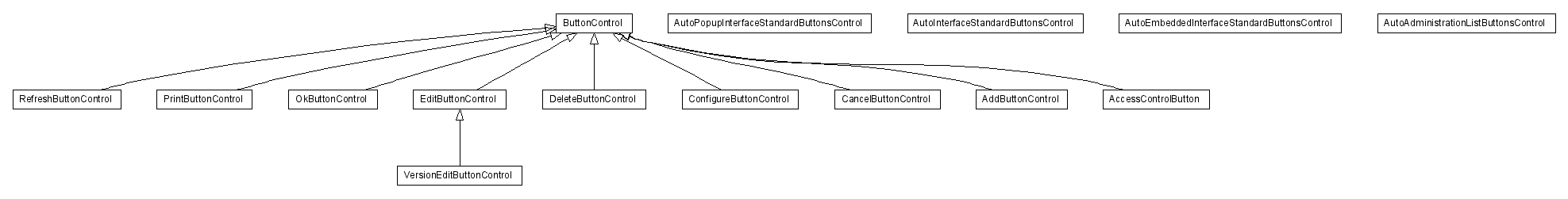|
Class Summary |
| AccessControlButton |
|
| AddButtonControl |
Defines an add button control. |
| AutoAdministrationListButtonsControl |
Detects and automatically adds the following controls: lum_interfaceHeaderButtons, lum_addButton, lum_editButton, lum_deleteButton, lum_versionsButton, lum_configureButton. |
| AutoEmbeddedInterfaceStandardButtonsControl |
Renders the standard buttons for a property page embedded within a Lumis Portal page. |
| AutoInterfaceStandardButtonsControl |
Adds standard ok and cancel buttons. |
| AutoPopupInterfaceStandardButtonsControl |
|
| ButtonControl |
Defines a standard button control with text, image and onClick definition. |
| CancelButtonControl |
Defines an cancel button control. |
| ConfigureButtonControl |
Renders a configure button if the service has a configuration interface
Example use:
<control:lum_configureButton id="buttonConfigure"/>
xml data available for xsl rendering:
<control id="buttonConfig" text="STR_CONFIGURE" type="lum_configureButton">
<image>lumis/portal/client/images/Configure.gif</image>
<onClick type="popupRunTimeInterface">
<interfaceId>configuration</interfaceId>
</onClick>
<data>
<name>Configurar</name>
<onclick>function f1(){var additionalParams;additionalParams='';
window.open('main.jsp?</TD>
</TR>
<TR BGCOLOR="white" CLASS="TableRowColor">
<TD WIDTH="15%"><B><A HREF="../../../../lumis/doui/control/button/DeleteButtonControl.html" title="class in lumis.doui.control.button">DeleteButtonControl</A></B></TD>
<TD>Defines a delete button control.</TD>
</TR>
<TR BGCOLOR="white" CLASS="TableRowColor">
<TD WIDTH="15%"><B><A HREF="../../../../lumis/doui/control/button/EditButtonControl.html" title="class in lumis.doui.control.button">EditButtonControl</A></B></TD>
<TD>Defines an edit button control.</TD>
</TR>
<TR BGCOLOR="white" CLASS="TableRowColor">
<TD WIDTH="15%"><B><A HREF="../../../../lumis/doui/control/button/OkButtonControl.html" title="class in lumis.doui.control.button">OkButtonControl</A></B></TD>
<TD>Defines an ok button control.</TD>
</TR>
<TR BGCOLOR="white" CLASS="TableRowColor">
<TD WIDTH="15%"><B><A HREF="../../../../lumis/doui/control/button/PrintButtonControl.html" title="class in lumis.doui.control.button">PrintButtonControl</A></B></TD>
<TD>Print Button Control</TD>
</TR>
<TR BGCOLOR="white" CLASS="TableRowColor">
<TD WIDTH="15%"><B><A HREF="../../../../lumis/doui/control/button/RefreshButtonControl.html" title="class in lumis.doui.control.button">RefreshButtonControl</A></B></TD>
<TD>ButtonControl that simply refreshes the current page.</TD>
</TR>
<TR BGCOLOR="white" CLASS="TableRowColor">
<TD WIDTH="15%"><B><A HREF="../../../../lumis/doui/control/button/VersionEditButtonControl.html" title="class in lumis.doui.control.button">VersionEditButtonControl</A></B></TD>
<TD>&nbsp;</TD>
</TR>
</TABLE>
&nbsp;
<P>
<DL>
</DL>
<HR>
<!-- ======= START OF BOTTOM NAVBAR ====== -->
<A NAME="navbar_bottom"><!-- --></A>
<A HREF="#skip-navbar_bottom" title="Skip navigation links"></A>
<TABLE BORDER="0" WIDTH="100%" CELLPADDING="1" CELLSPACING="0" SUMMARY="">
<TR>
<TD COLSPAN=2 BGCOLOR="#EEEEFF" CLASS="NavBarCell1">
<A NAME="navbar_bottom_firstrow"><!-- --></A>
<TABLE BORDER="0" CELLPADDING="0" CELLSPACING="3" SUMMARY="">
<TR ALIGN="center" VALIGN="top">
<TD BGCOLOR="#EEEEFF" CLASS="NavBarCell1"> <A HREF="../../../../overview-summary.html"><FONT CLASS="NavBarFont1"><B>Overview</B></FONT></A>&nbsp;</TD>
<TD BGCOLOR="#FFFFFF" CLASS="NavBarCell1Rev"> &nbsp;<FONT CLASS="NavBarFont1Rev"><B>Package</B></FONT>&nbsp;</TD>
<TD BGCOLOR="#EEEEFF" CLASS="NavBarCell1"> <FONT CLASS="NavBarFont1">Class</FONT>&nbsp;</TD>
<TD BGCOLOR="#EEEEFF" CLASS="NavBarCell1"> <A HREF="package-use.html"><FONT CLASS="NavBarFont1"><B>Use</B></FONT></A>&nbsp;</TD>
<TD BGCOLOR="#EEEEFF" CLASS="NavBarCell1"> <A HREF="package-tree.html"><FONT CLASS="NavBarFont1"><B>Tree</B></FONT></A>&nbsp;</TD>
<TD BGCOLOR="#EEEEFF" CLASS="NavBarCell1"> <A HREF="../../../../deprecated-list.html"><FONT CLASS="NavBarFont1"><B>Deprecated</B></FONT></A>&nbsp;</TD>
<TD BGCOLOR="#EEEEFF" CLASS="NavBarCell1"> <A HREF="../../../../index-files/index-1.html"><FONT CLASS="NavBarFont1"><B>Index</B></FONT></A>&nbsp;</TD>
<TD BGCOLOR="#EEEEFF" CLASS="NavBarCell1"> <A HREF="../../../../help-doc.html"><FONT CLASS="NavBarFont1"><B>Help</B></FONT></A>&nbsp;</TD>
</TR>
</TABLE>
</TD>
<TD ALIGN="right" VALIGN="top" ROWSPAN=3><EM>
</EM>
</TD>
</TR>
<TR>
<TD BGCOLOR="white" CLASS="NavBarCell2"><FONT SIZE="-2">
&nbsp;<A HREF="../../../../lumis/doui/control/autorefresh/package-summary.html"><B>PREV PACKAGE</B></A>&nbsp;
&nbsp;<A HREF="../../../../lumis/doui/control/checkbox/package-summary.html"><B>NEXT PACKAGE</B></A></FONT></TD>
<TD BGCOLOR="white" CLASS="NavBarCell2"><FONT SIZE="-2">
<A HREF="../../../../index.html?lumis/doui/control/button/package-summary.html" target="_top"><B>FRAMES</B></A> &nbsp;
&nbsp;<A HREF="package-summary.html" target="_top"><B>NO FRAMES</B></A> &nbsp;
&nbsp;<SCRIPT type="text/javascript">
<!--
if(window==top) {
document.writeln('<A HREF="../../../../allclasses-noframe.html"><B>All Classes</B></A>');
}
//-->
</SCRIPT>
<NOSCRIPT>
<A HREF="../../../../allclasses-noframe.html"><B>All Classes</B></A>
</NOSCRIPT>
</FONT></TD>
</TR>
</TABLE>
<A NAME="skip-navbar_bottom"></A>
<!-- ======== END OF BOTTOM NAVBAR ======= -->
<HR>
<font face=Arial size=3><strong>Lumis<font color=#ff9900>portal</font></strong><font size=2>&nbsp;&nbsp;4.1.0.071221 - <i>Copyright © 2001-2007, Lumis. All Rights Reserved.</i></font></font>
</BODY>
</HTML>
|