Service Administration
The Producer WSRP service has an administrative environment for remote portlets, provided by the portal administrator to the remote portlets editor. The served remote portlets can be viewed (in the form of WSDLs) or deleted.
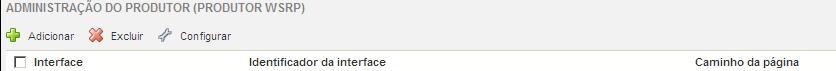
Producer Administration
In the producer administration, it is possible to add, delete, and configure portlets. However, producer administration does not allow adding remote server portlets until it is configured.
Producer Configuration
To configure it, simply click "Configure" in the administrative environment and fill in the following information:
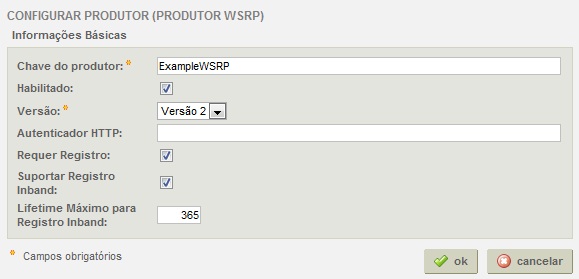
- Producer Key: Key (required) for identifying this producer;
- Enabled: Flag indicating whether this producer is enabled or not;
- Version: Version (required) supported by this producer;
- HTTP Authenticator: Class for HTTP authentication. If specified, it must implement lumis.portal.authentication.http.IHttpAuthenticator. This class is responsible for indicating which portal user is accessing this producer via WSRP. If no class is specified, it will always be assumed that the user Guest is accessing this producer via WSRP.
- Requires Registration: Indicates whether the service will require consumer registration.
- Supports Inband Registration: Indicates whether the service will support inband registration.
- Maximum Lifetime for Inband Registration: Indicates the number of days that the registration will be available after the initial registration using inband registration. This field is mandatory if Supports Inband Registration is selected.
WSDL URL of the producer
The WSDL of the producer is available at the URL following this pattern:
|
<frameworkUrl>/lumis/service/wsrp/producer/wsdl/<producerKey> |
- <frameworkUrl>: is a URL of the website to which the producer belongs (for more information see Website Manager).
- <producerKey>: is the producer key defined in its configuration. Note that depending on the characters used, in the URL, the producer key may need to have characters properly encoded, as specified by the RFC1738 ("...Only alphanumerics [0-9a-zA-Z], the special characters "$-_.+!*'(),", and reserved characters used for their reserved purposes may be used unencoded within a URL.").
Add Interface Instance
Once the producer is configured, it is possible to add interface instances as served remote portlets. To do this, simply click "Add" in the administrative environment and fill in the following information:
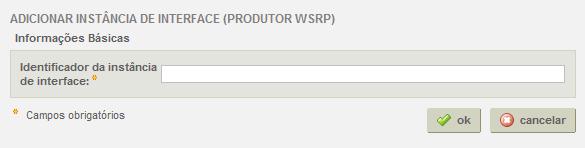
- Interface Instance Identifier: Identifier of the interface instance to be made available as a remote portlet.
The interface, when accessed via WSRP, will behave as if the user identified by the HTTP Authenticator configured for this WSRP producer instance is accessing it. Therefore, such user needs to have the appropriate permissions on the service instance of the added interface, but does not need to have permission on the service instance of the WSRP producer.