Service Visualization
The service provides a preview of the XML of the sitemap generated on a page. The file can be accessed via the url of the portal.
To preview the XML of the sitemap, just click on View Sitemap in the service administration:
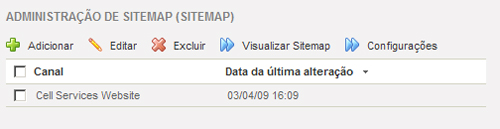
The preview is shown in the figure below, along with the name of the file. The preview displays the friendly path of each channel and sub-channel (not hidden) defined in the channel and page properties.
In the following example, there are three registered items:
- / Portal / Website 1 - channel that is the root of a website responding to URL http://website1:8080/portal
- / Portal / Website 2 - channel that is the root of a website responding to URL http://website2:8080/portal
- / Portal / Intranet - channel that does not belong to any website
The content of the sitemaps is created on demand and stored in memory:
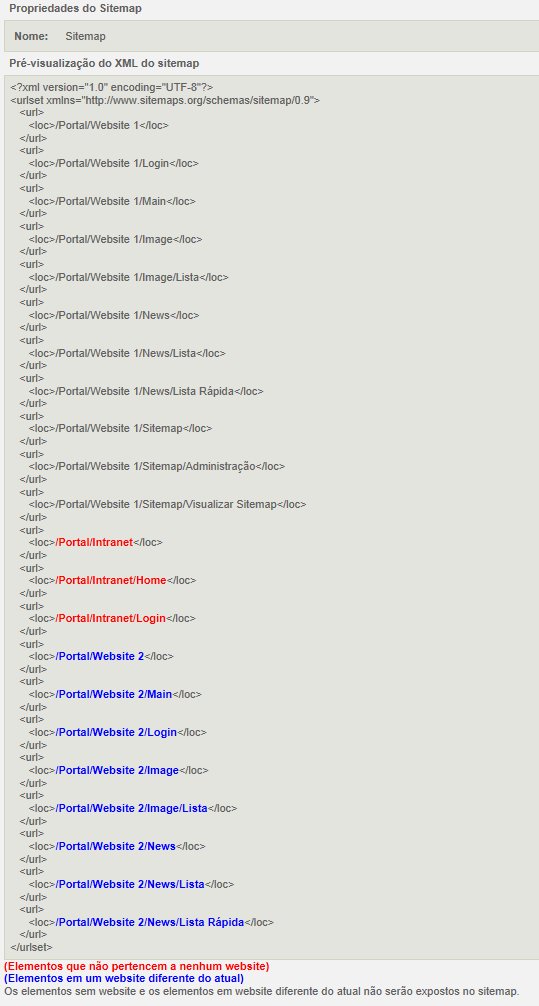
In this representation, elements that do not belong to any website are marked in red. These elements will not appear in the xml.
Elements from a website different from the website through which the service is being accessed will be marked in blue. These elements will not appear in the xml file if accessed through the same website being used to access the service. In this example, the website Website 2 is different from the website used to access the service.
Elements that are in the same website as the website from which the service is being accessed will not be marked, thus being displayed in gray. These elements will appear in the xml file if accessed through the same website being used to access the service. In this example, the website Website 1 is the website being used to access the service, and thus its elements are not marked.
To access the generated file, just access the following url formed by "http://server:port/context/sitemap/file.xml".
In the above example, we will have the following file accessed through the website Website 1:
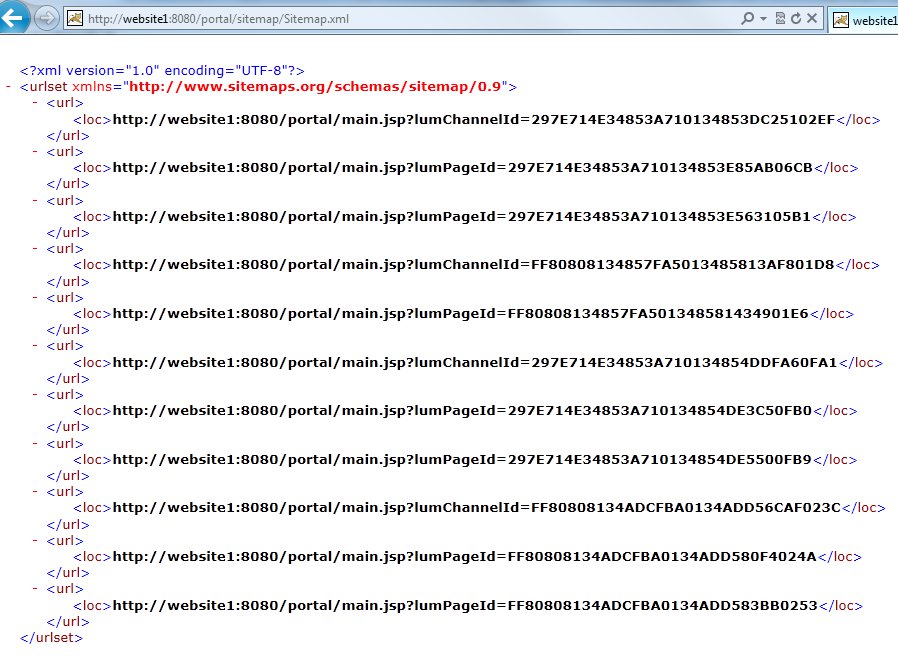
When accessed through the website Website 2, we will have the following file:
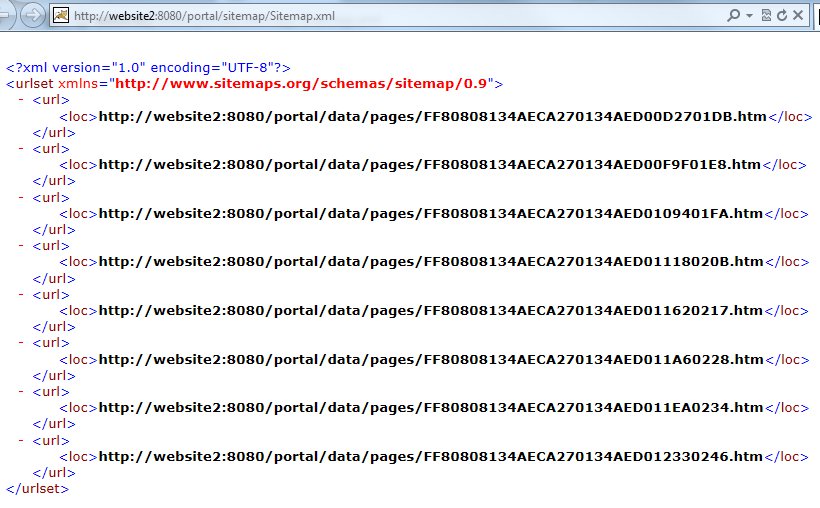
Note that, although in both cases the requested sitemap is the Sitemap, in the first case only the elements of the website Website 1 are displayed and in the second case only the elements of the website Website 2 are displayed.
For more information about websites, see Website Manager.