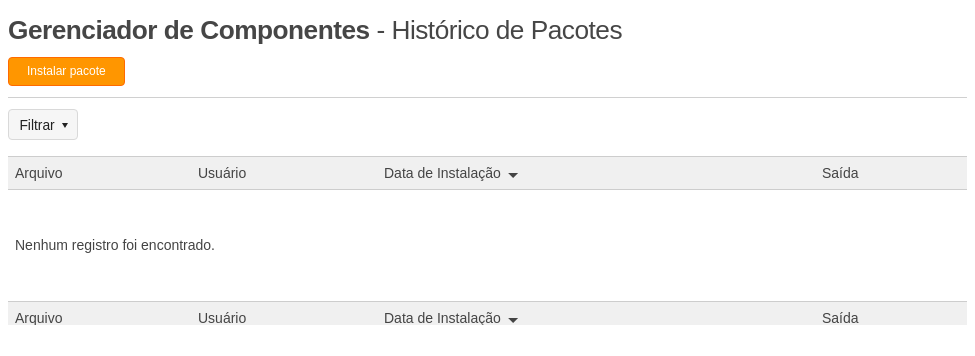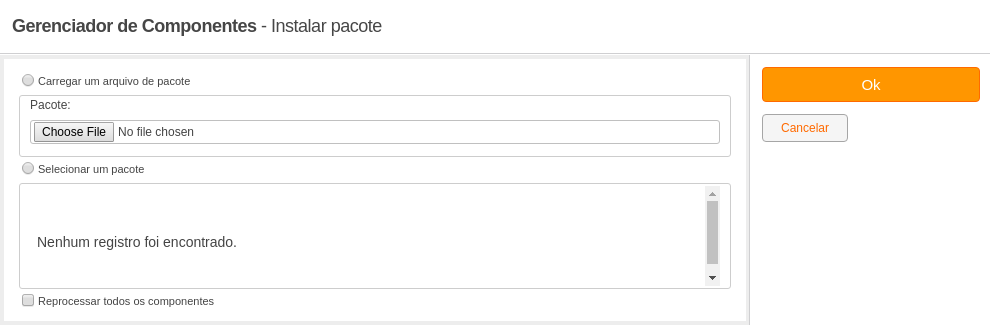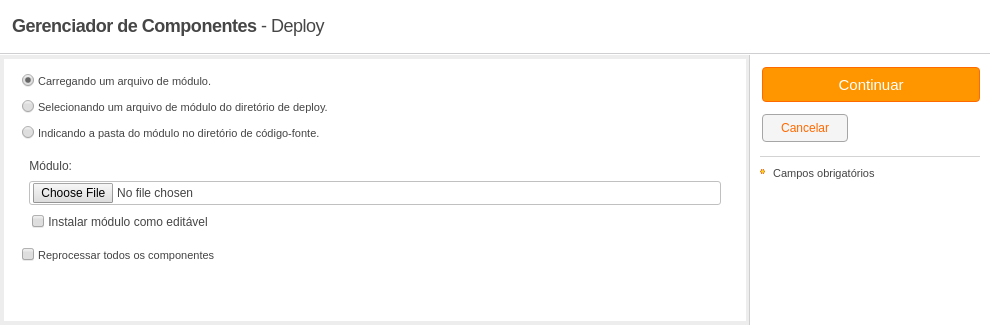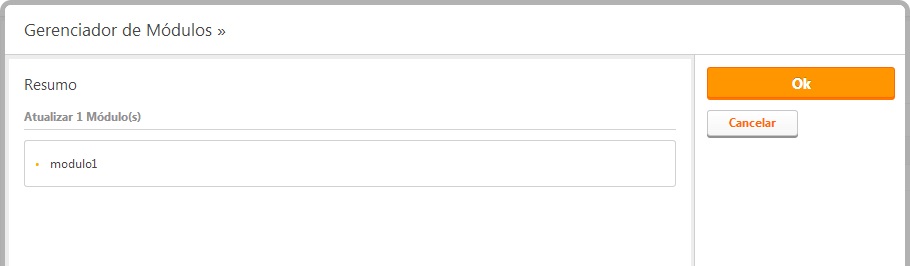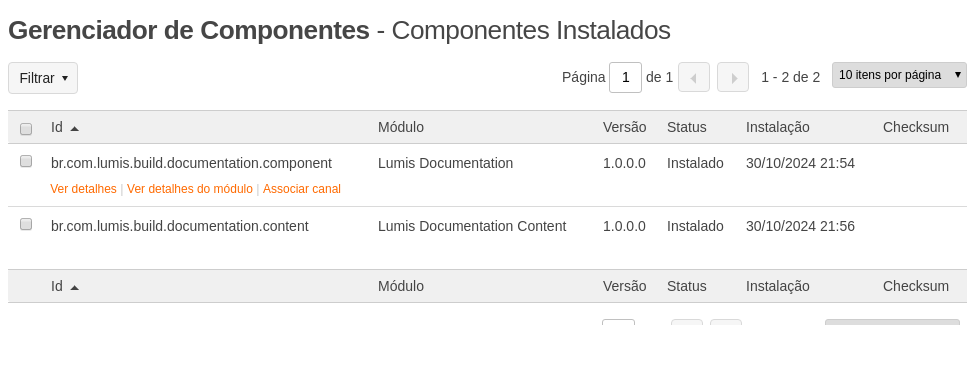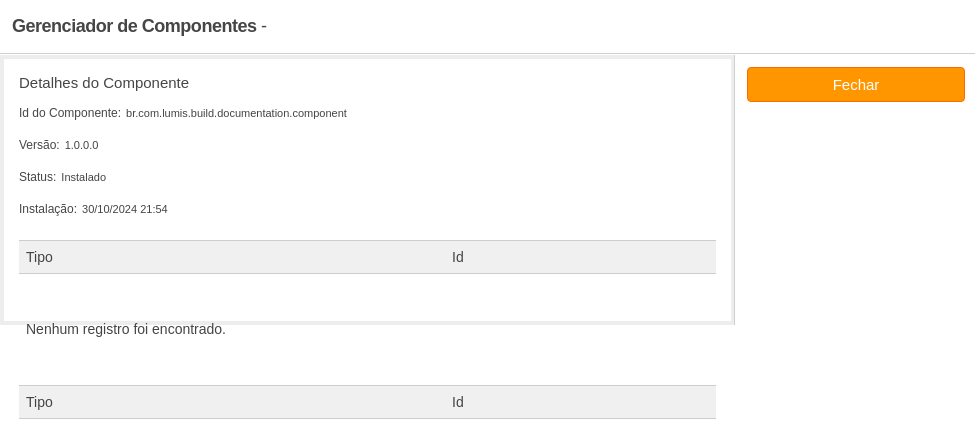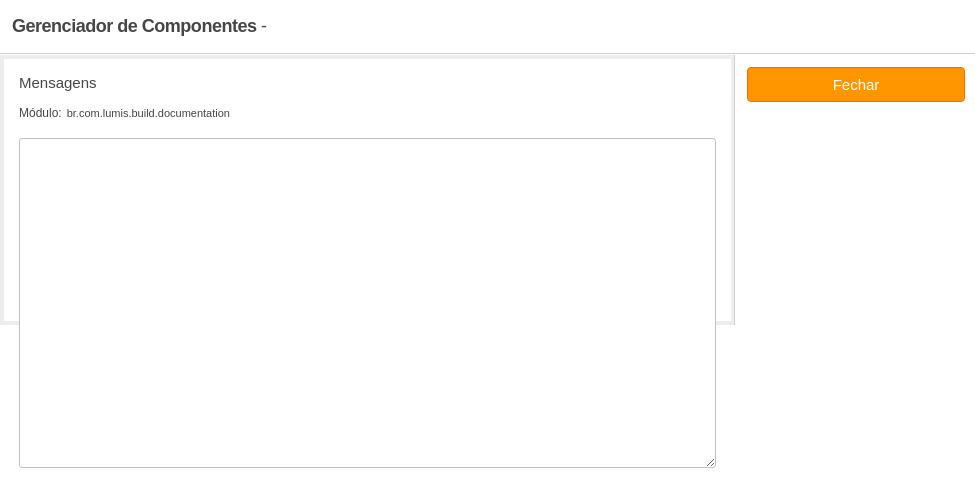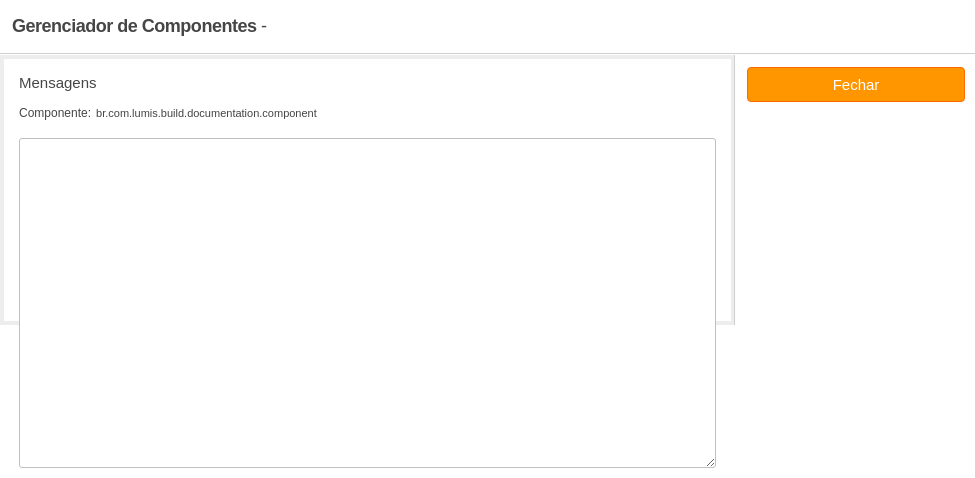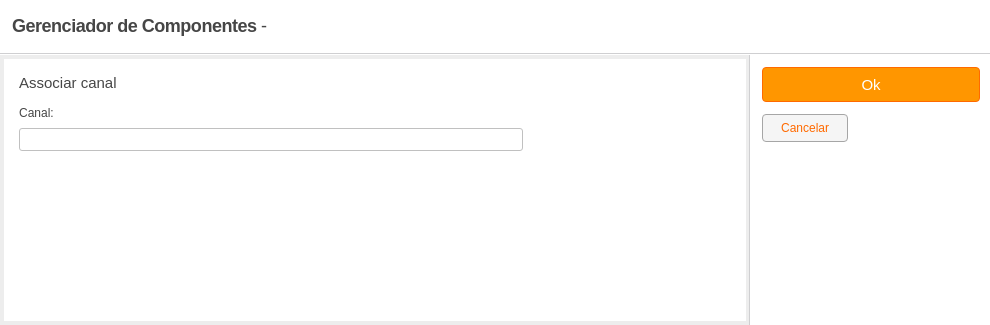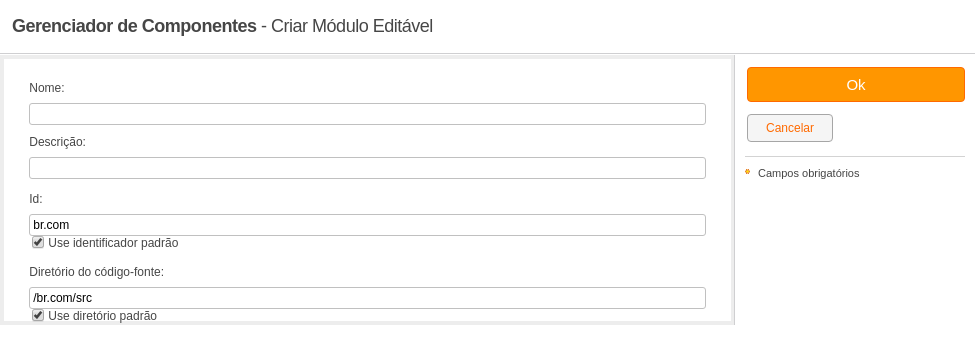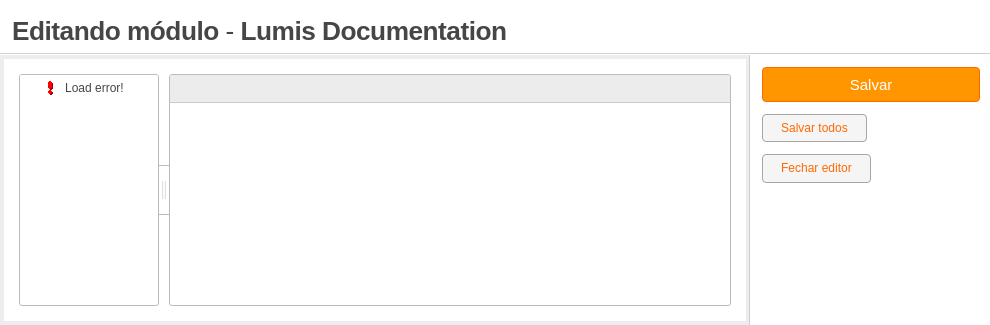Installation Manager
Allows the management of module and component installations in the portal.
The LumisXP provides tools that aim to facilitate the deployment of projects in a given environment. The portal uses three levels of artifacts to deploy projects: components, modules, and packages. Each of these is described below.
Components
Components are units of applications that can have a version for control, declare dependencies on other components, Java packages, services, themes, business contexts, channel structures, and public files (files that will remain in the static directories of websites). There is no deployment of pure components in the portal. A component must always belong to a module and for the component to be installed in the portal, its module must be installed. In this case, the installation of the module will also cause the installation of the component.
A component is defined by its definition file. For more information about components, see the Components section.
The portal provides a list of all components installed in the portal. For information about the component list, see the Component Manager section.
Modules
Modules are units of application deployment that can contain Java packages, services, themes, business contexts, and components. When installing (or updating) a module, all its artifacts will be made available. Its Java classes will be available in a classloader, its services, themes, business contexts, and components will be registered and made available. A module must contain a definition file that brings important information about it. For more information about modules, see the Modules section.
The portal provides an administrative list of all modules in the portal. For information about the list of modules, see the Module Manager section.
Packages
Packages are units of application deployment that can contain installation scripts, modules, and commands for various adjustments. For more information about packages, see the Packages section.
The portal provides a history of package installations in the portal. For information about the package history, see the Package History section.
Recommendations
It is highly recommended that the Recommendations section be read as it contains useful and important information.
Permissioning
- Manage service instance: Allows managing all data of this service instance, including deleting it as a whole.
- Edit content of service instance: Allows managing all data of this service instance with a publisher profile.
- View service instance: Allows viewing public data of this service instance.