Installation Manager: Deploy
Allows the installation of Editable Modules and Non-Editable Modules in different ways. In this interface, you can upload a module file or select a previously sent module file from the server.
On the deploy screen, there are three ways to add an editable module:
- Load a module file: Imports a module in .jar or .zip format.
- Selecting a module file from the deploy directory: Selects a module file directly from the "lumisdata/deploy" directory.
- Indicating the module folder in the source code directory.
Upon completing the installation choice, the user will be directed to the deployment confirmation screen, which will list all actions to be taken.
Features
- It is an administration interface.
Screens
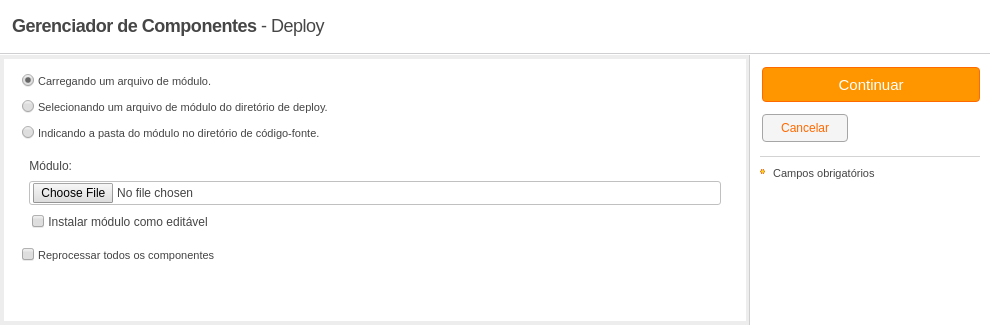
- Module: Source code file of the module: .jar or .zip file of the module.
- Install module as editable: Installs an editable module located in the "lumisdata/shared/source" directory.
- Source code directory: Directory where the module files will be installed.
- Module path
- Use default directory
- Allow the module to change the structure: When checked, it indicates to the portal that the structures of the components of the module to be installed should be processed.
- Reprocess all components
Permissions
- Manage service instance: Allows managing all data of this service instance, including deleting it as a whole.
Actions
- commit