Hierarchical Contents : Content Menu
This interface displays the contents of a specific level in hierarchical order, allowing specification of how many levels below the initial one to show.
Screens
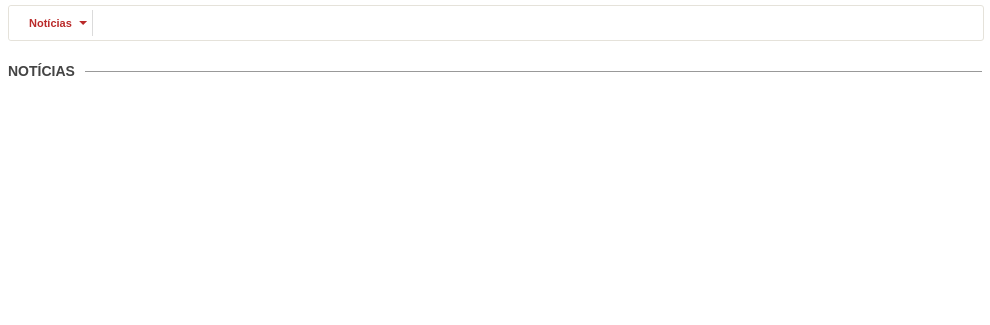
Configuration
Through the Menu Level option accessed via right-click on the Content Menu interface, it is possible to configure which level will be the focus level of the menu and how many levels below will be displayed.
This interface also allows to generate content from HTML to create content.
Styles
This interface has several styles already automatically registered. Through the "Style" option accessed via right-click on the Menu interface, it is possible to configure the display formats of the navigation bar:
- Horizontal
- Displays all menu items arranged side by side, respecting the position defined for each of them. The other items representing the portal structure are displayed vertically when hovering.
- Secondary Horizontal
- Displays all menu items arranged side by side, respecting the position defined for each of them. It diverges from the Horizontal style as it has a slightly different appearance.
- Simple Horizontal
- Displays all menu items horizontally without hierarchy. Pages and channels share the same level.
- Vertical
- Displays all menu items arranged vertically, respecting the position defined for each of them. The other items representing the portal structure are displayed vertically alongside the item that contains them, respecting the specified number of levels.
- Secondary Vertical
- Displays all menu items arranged vertically, respecting the position defined for each of them. It diverges from the Vertical style as it has a slightly different appearance.
- Simple Vertical
- Displays all menu items vertically without hierarchy. Pages and channels share the same level.
- Site Map
- Displays menu items with indentation according to parent and child hierarchy.
Data
Content
- Introduction(text) : Text (optional) that accompanies the title on the "Content Menu" interface.
- Referenced content(identifier) : The content (mandatory) of the portal to which the user will be redirected.
- Title(string) : Title (mandatory) that is linkable and makes up the list of contents.
- Call to action(string) : An optional call to action. In the standard style, the value of this field will not be rendered for the user. If it is desired for this field to be rendered for the user, the style of the corresponding interface must be customized.