FAQ : Add
Allows the publisher to register new content through this form for the end user. The content will be available in the list and detail interfaces available in the environment.
Features
- It is an administration interface
Screens
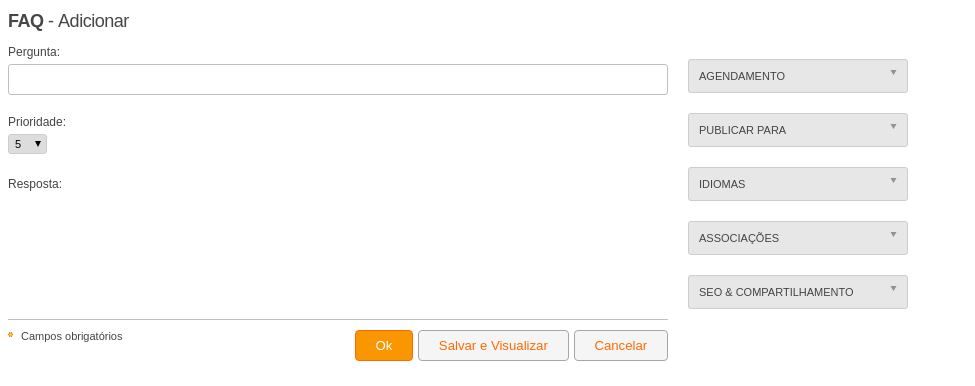
- Question (string, required field, maximum length: 255) : Frequently asked question by users.
- Priority (integer, default value: 5) : Priority of the question. Can be used to sort the list of questions.
- Answer (html, required field) : Answer to the question.
- Publication
- Publishing Period?
- From: The date that this content will be published. If searchable, the search will only find this content after this date.
- Until: The date that this content will be archived. If searchable, the search will not find this content after this date.
- Publish to instances: Publish the current content to multiple websites/instances?
- Publishing Period?
- Language: Control the language of the current content and its display behavior.?
- Language: Specify the language of the current content. By default, it chooses the language the user is browsing in.
- Associations: Allows associating this content with other content in the portal.?
- SEO & Sharing?
- Simple page title: Defines the simple text that will be used, along with the title pattern, to generate the title of the content detail page.
- Page title generation pattern: Defines the title pattern, to generate the title of the content detail page.
- Description: Description for external search engines.
- URL Path: Defines the URL path of the content
- Title for URL: Defines the text that should be used in the process of generating the friendly URL of the content detail page.
- Canonical URL: Defines the canonical URL that should be used in the process of generating the content detail page.
- Title: Defines the text that will be used as the title in shares for social networks.
- Description: Defines the text that will be used as the description in shares for social networks.
- Image: Defines the text that will be used as the image in shares for social networks.
Links
- STR_EDIT_CONTENT_SEO (edit definitions)
Permissions
- Edit service instance content: Allows managing all data of this service instance with publisher profile.
Actions
- commit
- Save and preview content. : Save content and then open the preview screen of that content.