Communities: My Communities
This interface provides a list of all the communities the user is a member of.
For each community in this list, its image, title, and description are displayed.
By clicking on the icon or the title of the community, the user is directed to the main page of the community's channel. In the case of the pre-built community channel, this page will be the "Wall," which contains a header with the title, icon, and description of the community, a menu to navigate through the community areas, and a list of the Activity Stream service, where the user can post messages and view messages posted by other users of this community.
Moreover, for users who have permission to create communities, a button is provided to carry out this action.
Screens
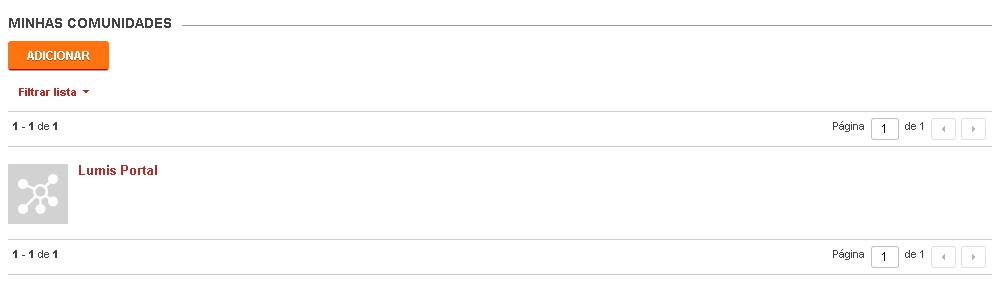
Data
Community
- Name(string) : Name of the community.
- Image(file) : Cover image of the community.
- Description(text) : Descriptive text about the community.