Activity Stream: Activity Stream
Screens
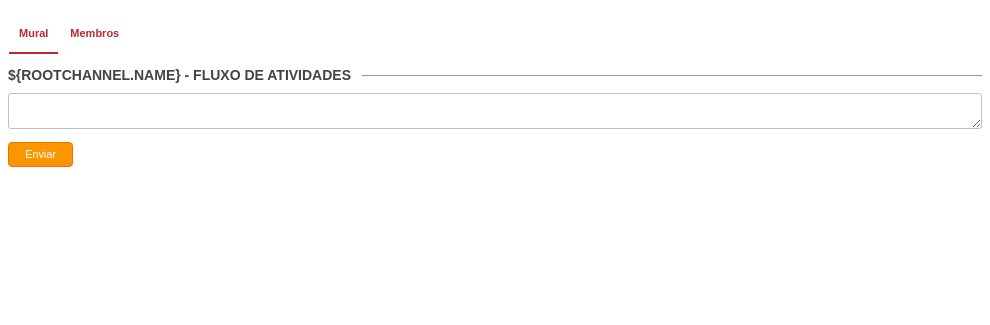
Configuration
It is possible to define which activities will be available in this interface by right-clicking filters, or in this service instance by right-clicking Service Instance Scope