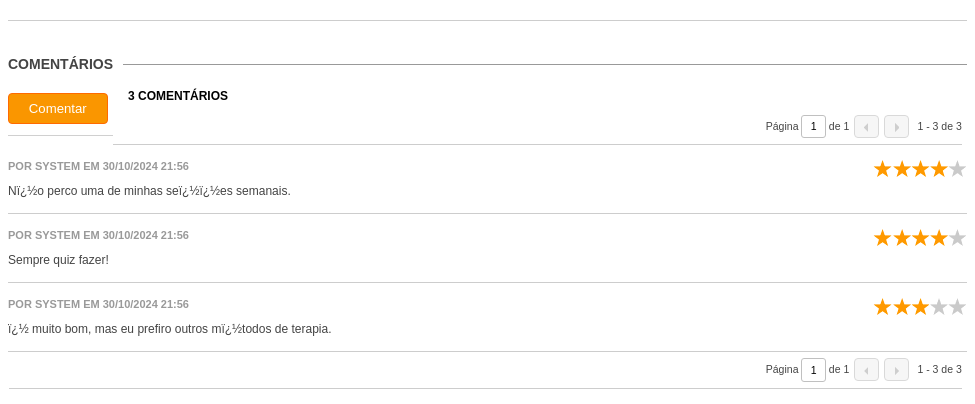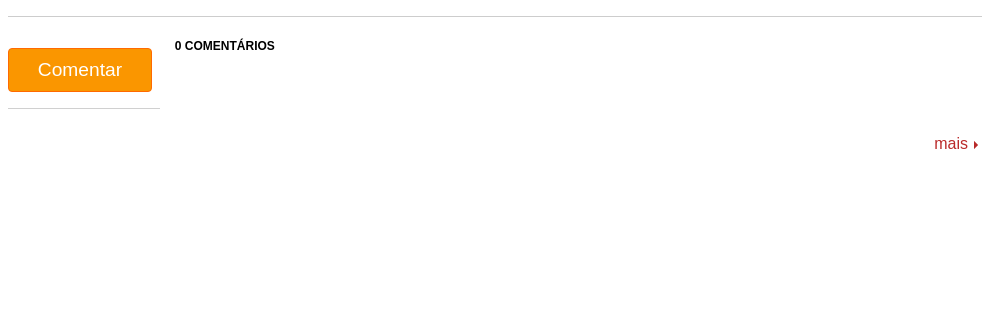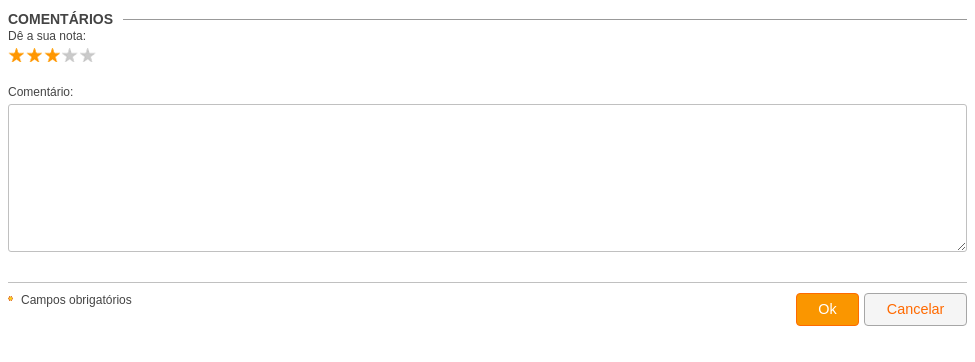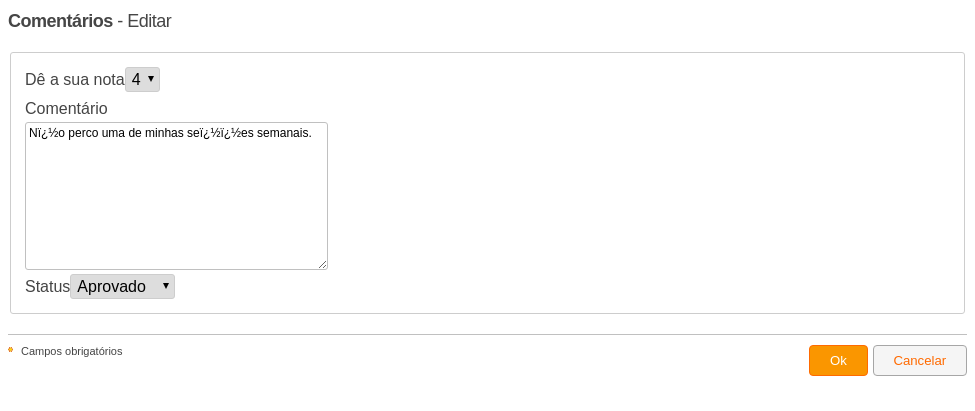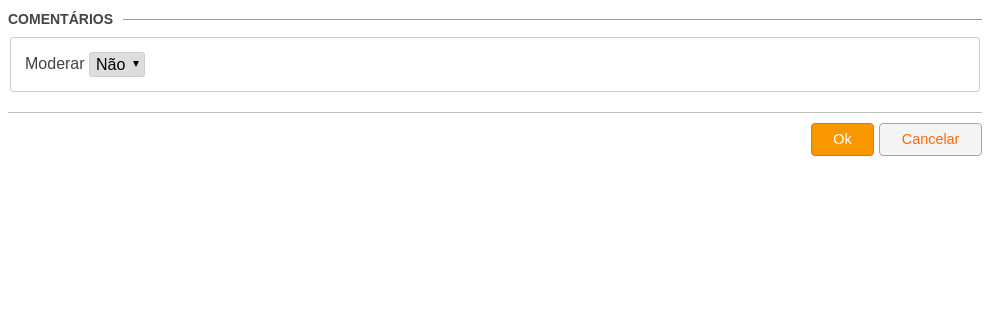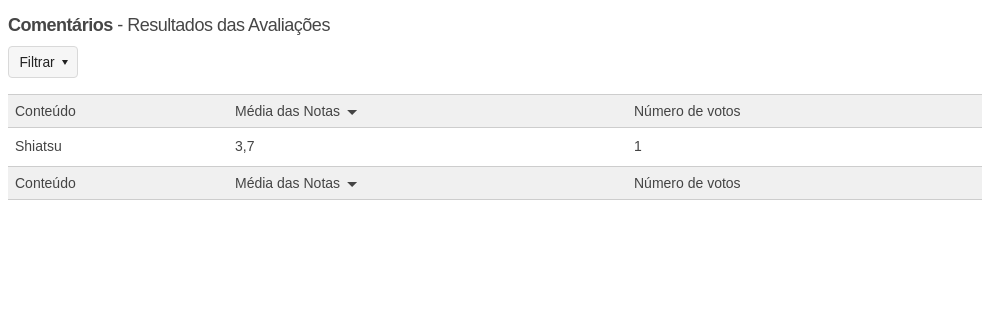Comments
Allows commenting and rating the contents of the portal.
The Comments service allows portal users to vote by assigning a grade accompanied by a comment for a given content published on the portal.
The service also allows comments to be moderated, requiring approval before being published.
To make the Comments service available to the end user, simply instantiate the "List" interface on the same page that contains the Details interface of a service instance or on a hidden page to be accessed from the "Quick List" interface, which, in turn, should be on the same page that contains the Details interface of a service instance.
The "Average Grades" interface also needs to be instantiated on the same page that contains the Details interface of a service instance, but it can also be alongside the "List" interface when it is on a hidden page to be accessed from the "Quick List" interface.
The administrative environment requires one page for the Administration interface and another for the Evaluation Results interface, in a restricted channel of the portal, where only the service administrator will have access. In order to provide greater organization in the portal, it is advisable for these pages to belong to a specific channel.
Permissions
- Manage service instance: Allows managing all data of this service instance, including deleting it entirely.
- Edit content of service instance: Allows managing all data of this service instance with publisher profile.
- View service instance: Allows viewing public data of this service instance.
- Administer: Allows interfering in the publication of comments and votes, as well as viewing the results of content evaluations. This permission implies that the user has permission to "Comment".
- Comment: Allows posting comments accompanied by grades for a given content.