Customer Experience: Report Administration
Features
- It is an administration interface
Screens
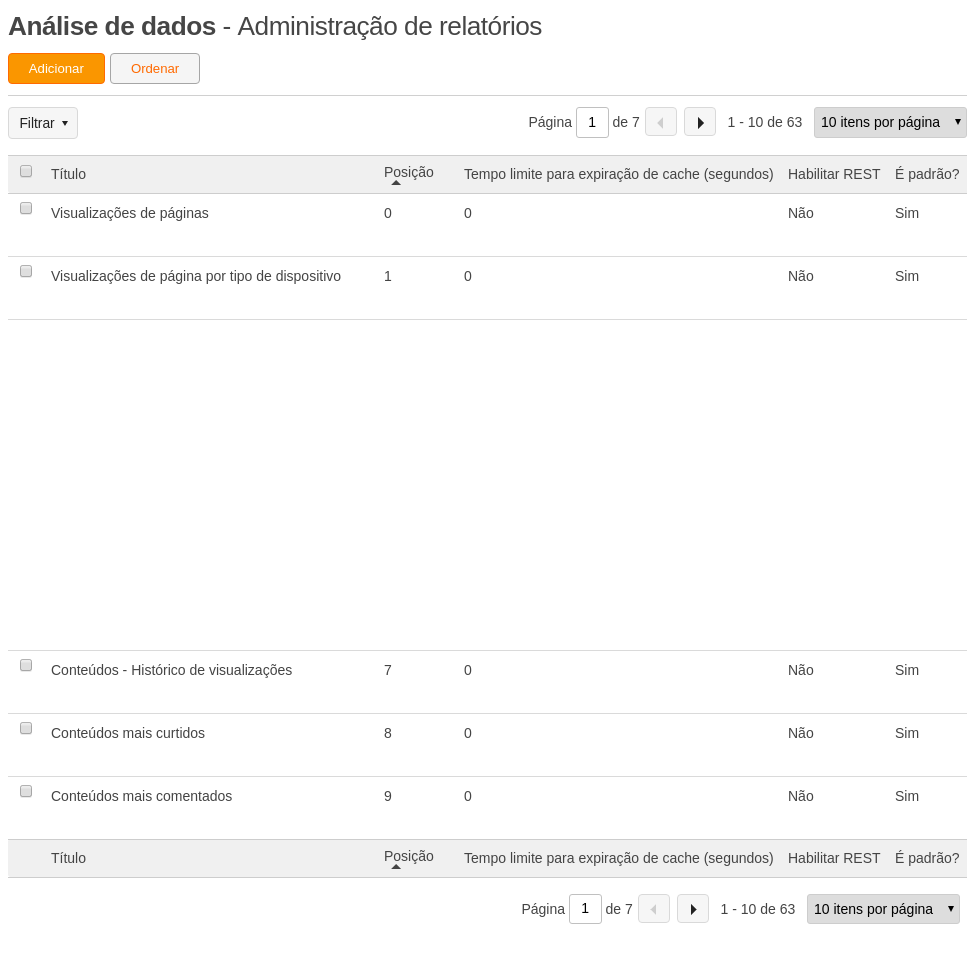
Data
report
- Title(Short text (string)) : Report title
- Position(integer) : Report sorting position
-
Cache expiration time (seconds)(integer)
:
When this time (in seconds) is greater than zero, calls to this REST will be cached.
Calls to RESTs that use cache are responded to more quickly. It is highly recommended to configure a time greater than zero for this setting.
If the time for this setting is equal to zero, calls to this REST will not be cached and will, therefore, be responded to more slowly.
If the time for this setting is greater than zero, the cache of calls to this REST will be maintained for the duration of this setting (in seconds). For example, if this setting is 120 (seconds), calls to this REST will be cached for 2 minutes. After this time (2 minutes), the cache will expire and will be regenerated on the next call. -
Enable REST(Conditional (boolean))
: Allows exposing the report data via REST.
On creating/editing the graphic of this report, clicking on the linkdata via RESTit is possible to view the data and retrieve the URL to perform data queries, it will be created based on theFriendly URLfield. - Is it standard?(Conditional (boolean)) : Indicates if it is a standard dashboard
Links
- Add report (Add)
- Edit report (Edit)
- Sort
Permissions
- Manage Data Analysis: Allows management of Data Analysis mode, enabling creation, editing, and deletion of reports and dashboards.
Actions
- Delete