Customer Experience : Add Report
Features
- It is an administration interface
Screens
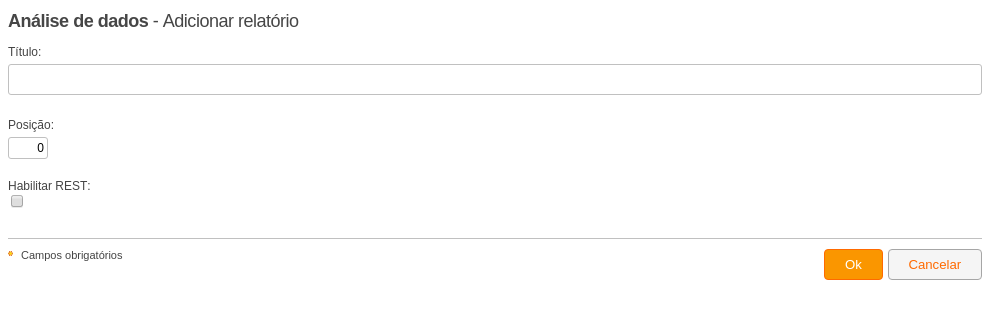
- Title (short text (string), required field, maximum size: 255): Report Title
- Position (integer, required field, default value: 0): Report sorting position
- Enable REST (conditional (boolean), required field, default value: false): Allows exposing the report data via REST.
When creating/editing the chart for this report, clicking on the linkdata via RESTallows viewing the data and retrieving the URL to perform data queries, which will be based on theFriendly URLfield. - Always filter REST data by monitored user (conditional (boolean), required field, default value: true): Filter the data exposed via REST only by those performed by the monitored user
- Always filter REST data by logged-in user (conditional (boolean), required field, default value: true): Filter the data exposed via REST only by those performed by the logged-in user
- Filter by project identifier (conditional (boolean), required field, default value: false):
When enabled, allows a project identifier to be passed through
a
lum_event.projectIdparameter in the query string. When this option is enabled, if this parameter is not passed in the query string, the REST will return a error code 400 to the client. - Cache expiration timeout (seconds) (integer, required field, default value: 0):
When this time (in seconds) is greater than zero, calls to this REST will be cached.
Calls to RESTs that use cache are answered more quickly. It is highly recommended to set a time greater than zero for this configuration.
If the time for this configuration is zero, calls to this REST will not be cached and will therefore be answered more slowly.
If the time for this configuration is greater than zero, the cache for calls to this REST will be maintained for the duration of this configuration (in seconds). For example, if this configuration is 120 (seconds), calls to this REST will be cached for 2 minutes. After this time (2 minutes), the cache will expire and will be regenerated on the next call. - Friendly URL (short text (string), maximum size: 255): Friendly URL path of the REST to be exported
Permissions
- Manage Data Analysis: Allows managing the Data Analysis mode, enabling the creation, editing, and deletion of reports and dashboards.
Actions
- Confirm with Ok