Activity Stream: Edit Service Instance Scope
Features
- It is an administration interface
Screens
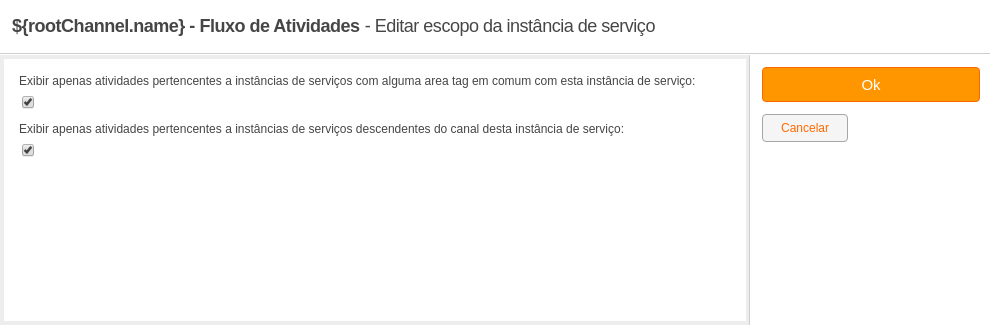
- Display only activities belonging to service instances with some common area tag with this service instance (boolean) : Defines whether the interfaces of the service instance should only display activities generated from service instances with common Area Tags with the current one.
- Display only activities belonging to service instances descending from the channel of this service instance (boolean) : Defines whether the interfaces of the service instance should only display activities generated from service instances that are in the same channel or in channels descending from the channel of the current service instance.
Permissions
- Manage service instance: Allows management of all data related to this service instance, including deleting it entirely.
Actions
- Submit scope changes : Applies the defined scope changes. These changes will only affect the previously selected service instance.