Doui
Through the control type manager, it is possible to manage information related to the DOUI framework. Among this information are types of controls.
Control Types
The standard control types of LumisXP are already registered.
Newly implemented and defined control types must be registered to be recognized by the portal.
All control type registration files must be named controltypesdefinition.xml and must be relative to lumisdata/def.
The standard control types of the product are defined in lumis/doui/control/controltypesdefinition.xml.
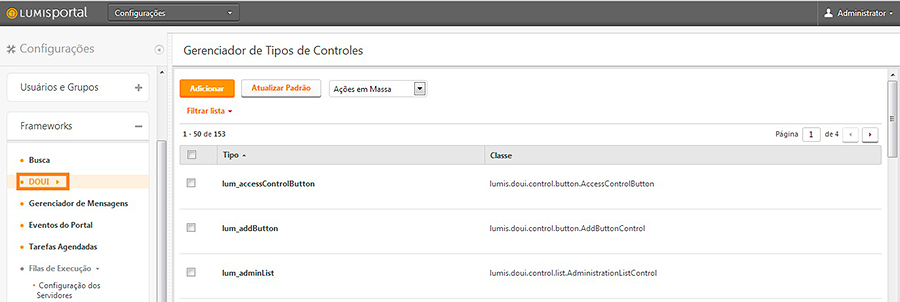
To do this, simply click “Add” and indicate the path of the controltypesdefinition.xml file that contains the interface type definition.
When registering, it is not necessary to specify the file name, only the directory relative to lumisdata/def.
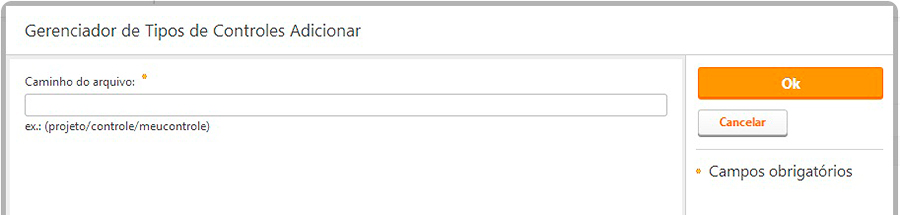
To delete registered control types that will no longer be used, they must be selected and the “Delete” action must be triggered. This way, only the registration will be removed, not the physical definition file.
The registrations of the standard control types of LumisXP cannot be removed.