Versioning
This feature allows versions of the same content to be created with each edit. The latest version, by default, is the active one and may or may not be published.
The active version is the latest version of the content. A published version is one that is available for end-user viewing.
Therefore, the latest version, which is active, may or may not be published.
The figure below shows that a particular content created has 4 versions, and the active version is not published, as it has not been approved in the workflow process.
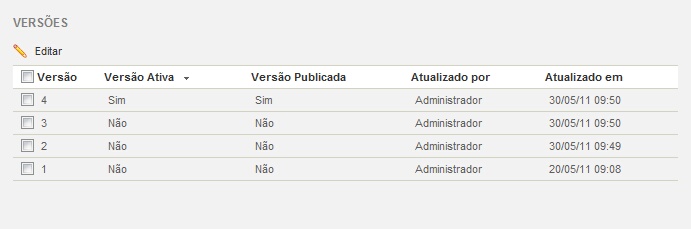
It is possible for an old version to become active again. Just select it and edit it.
Consider the following example:
If the third version of the content is to be the active one, just select it in the version field and then click Edit. The content editing window will be displayed so that changes can be made if necessary. Regardless of whether the content has been effectively changed or not, by clicking OK, the fifth version will be created as active. However, note that the fifth version is not the published version due to the fact that in editing the fourth version, the workflow state was changed to In Review. In this state, the content remains published and the created and active version will be published once it is approved (or changes to another workflow state that allows the content to be viewed).
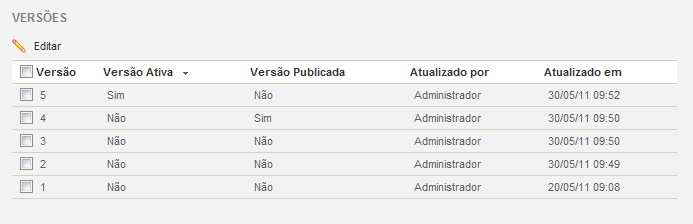
It is also possible to delete inactive versions of the content, that is, only those that are not active or published. By default, the delete option present in each row of the table is not displayed for content that is active or published.
Moreover, the interface has a button that automatically deletes all inactive versions of the content, keeping only the content that is active and/or published.