Web Page : Administration
Features
- It is an administration interface
Screens
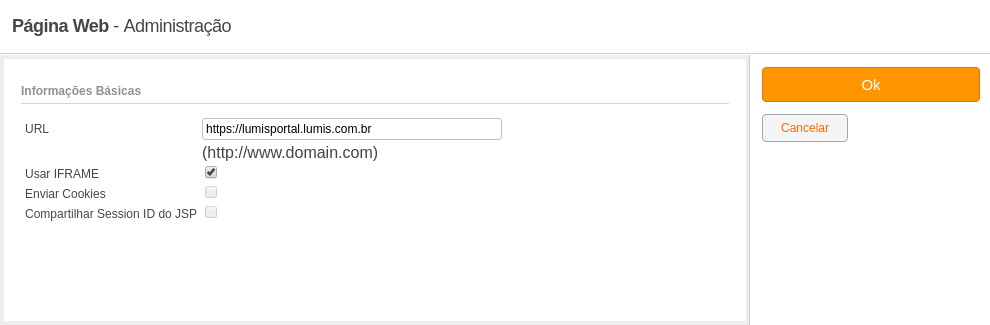
- Basic Information
- URL (string) : Indicate the URL path whose content will be displayed on the portal page. This URL must contain its access protocol (Ex: "https://lumisportal.lumis.com.br/")
- Use IFRAME (boolean) : Allows determining whether the content of the URL will be rendered using IFRAME. If IFRAME is used, the content of the URL will be rendered inside an IFRAME on the page. In this case, the sending of cookie and session information is the responsibility of the browser and not of the Web Page service.
- Send Cookies (boolean) : If the content of the URL is not rendered using IFRAME, it is possible to indicate whether the Web Page service will send cookie information to the server of that URL
- Share JSP Session ID (boolean) : If the content of the URL is not rendered using IFRAME, it is possible to enable or not whether the Web Page service will send session information to the server of that URL.
Permissioning
- Edit service instance content: Allows managing all the data of this service instance with publisher profile.
Actions
- Save configurations : Saves the configuration parameters for displaying the web page.