Poll: Vote
Presents the poll with its question and answer options. The answers are selectable and the user is allowed to vote on one of them. Depending on the type of the poll, one can vote for multiple answers. Additionally, depending on the poll's restriction, it is allowed to vote only once per user. Upon voting, the user sees the partial result of the poll.
Screens
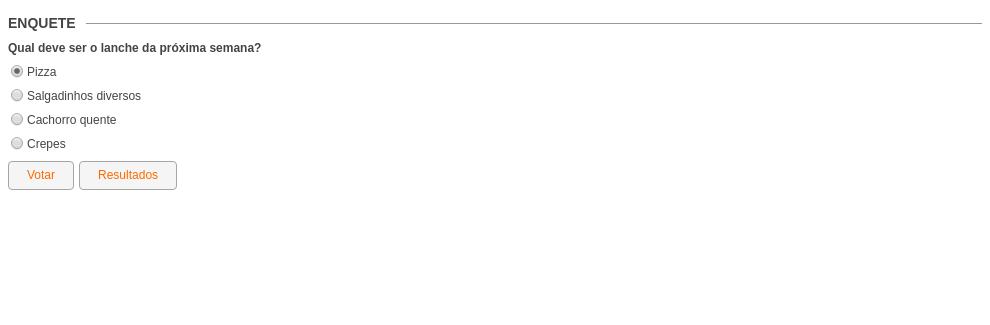
Data
Poll
- Question(string) : Survey available to the user for voting.
Options
- Option(string) : Option available to be voted on.
Actions
- Vote : Adds a vote for the selected options.