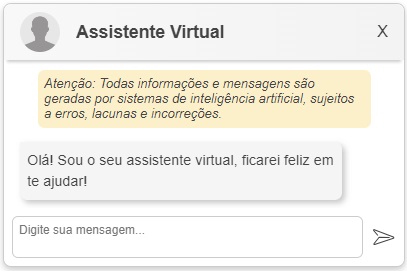Virtual Assistant: Floating Chat
Interface used for interaction with the Virtual Assistant created in the service through a chat.
In the responses of the virtual assistant, actions to like and dislike are made available for the end user.
Each action appears only if the Monitoring Javascript API
is available on the page, which can be made available through the option for Editing Channel Properties
by accessing the path SEO and Data Analysis > Include Lumis Monitoring API., and the event monitoring
corresponding, Virtual Assistant - Liked conversation message or Virtual Assistant - Disliked conversation message,
is enabled. When the user performs the action, a collection of the corresponding event is triggered. This information can then be consulted
in the data analysis of the Customer Experience service.
Screens