Integration with Public Social Networks: Add Account
Features
- It is an administration interface
Screens
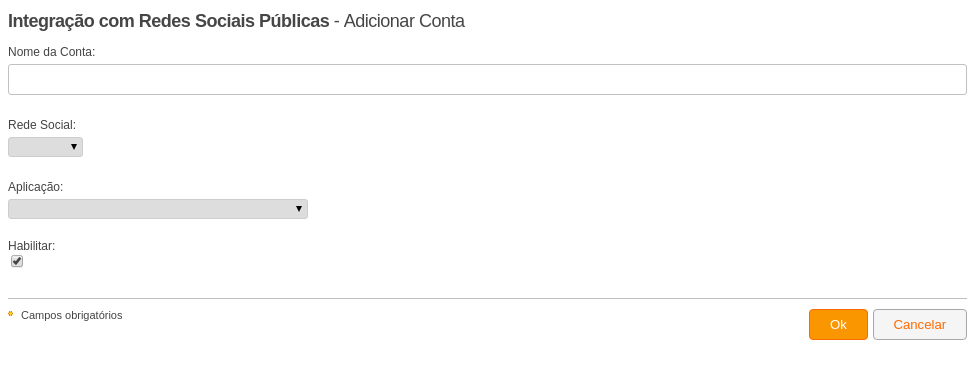
- Account Name (string, required field, maximum length: 255) : Descriptive name to identify the account.
- Social Network : Social network where the account is registered.
- Application (identifier, required field) : Application of a social network registered in the Management of Integration with Public Social Networks.
- Publishing edge (string, required field, maximum length: 255, default value: /me/feed) : When the social network is of the type "Facebook" it allows you to define the path used for posting. For more information see the Facebook documentation.
- Enable (integer) : Indicates whether the account is enabled or not.
After filling in these details and clicking OK, the user will be redirected to the social network's page to authorize the application through a social network account, after that the user is redirected to the portal and the account creation is finalized. If the account is of the type Facebook, the user will have the opportunity to select which linked account should be used (Pages, Groups, Events, etc...).
Permissions
- Manage Account: Allows managing accounts on social networks, enabling adding, editing, and deleting accounts.
Actions
- Save and add account : Saves the registered information, adding a new account in a public social network for publishing messages from the portal.