Send to a Friend : Send Message
Screens
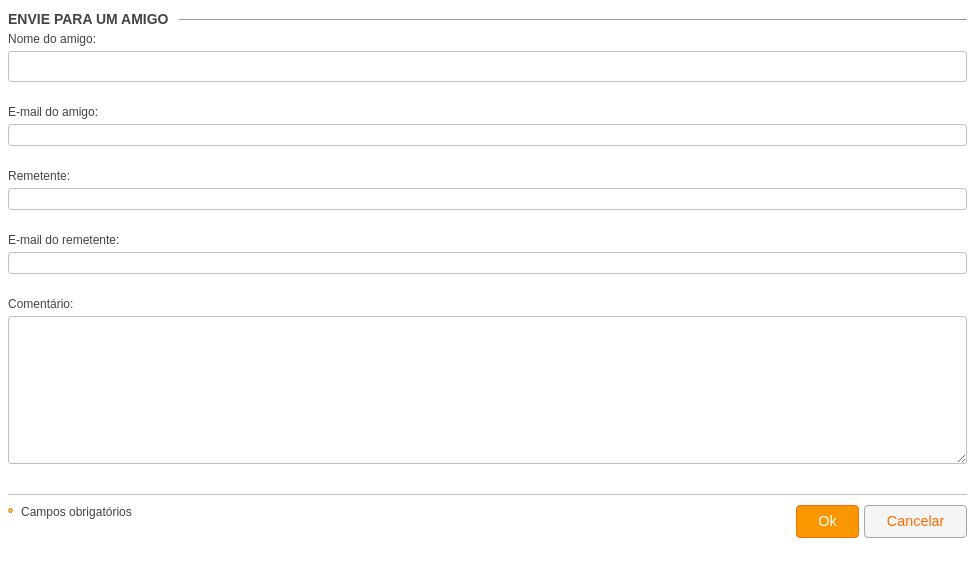
- Friend's Name (string, required field, maximum length: 255) : Name of the Friend who should receive the message.
- Friend's Email (string, required field, maximum length: 255) : Email field of the Friend who will receive the message.
- Sender (string, required field, maximum length: 255) : Sender of the message.
- Sender's Email (string, required field, maximum length: 255) : Email of the sender of the message.
- Comment (text, required field) : Text with the message that should be passed to the Friend.
Permissions
- Post Message: Allows sending messages to other users.
Actions
- Send a Message : Sends the registered message to the Friend using the configuration defined in the administrative area.