Send to a Friend: Settings
Screens
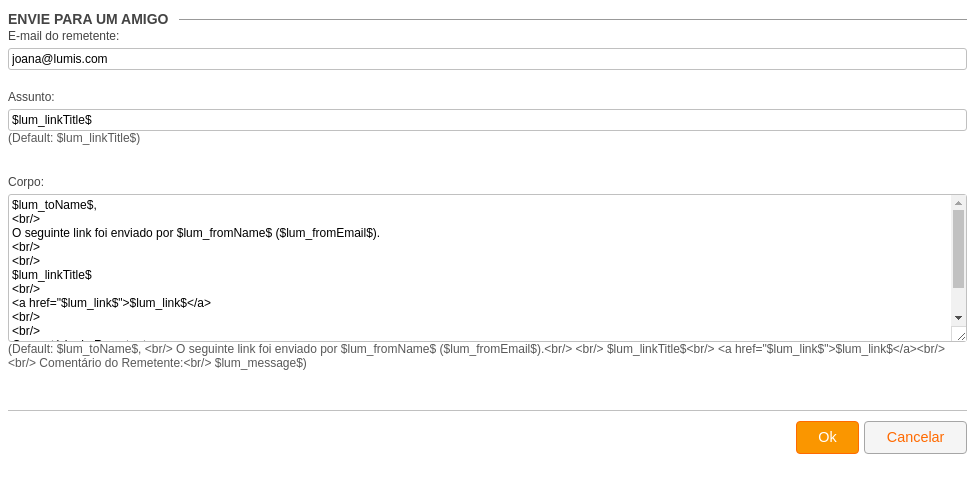
- Sender's email (string) : Email located in the "From:" field of the recipient's mailbox. The administrator can configure it with a fixed email or adopt the email filled out by the user in the "Send Message" form. To retrieve the sender's email, you should use the tag $lum_fromEmail$. The default configuration adopted for this field is the email of the portal framework configured in the Message Manager.
- Subject (html) : Topic of the message located in the subject field of the recipient's mailbox. You can fill it with an expression or make the page title displayed in the browser's title bar appear as the message's subject. To do this, you should use the tag $lum_linkTitle$.
- Body (html) : Refers to the actual message received by the recipient. The administrator can use tags that retrieve the sender's name $lum_fromName$, as well as their email $lum_fromEmail$; and the recipient's name $lum_toName$; which are provided by the user in the "Send Message" form. You can also use the tag $lum_link$ which retrieves the address of the page. This predefined Lumis tag should be used between HTML tags that reference it. Finally, you can use the tag $lum_message$ which retrieves the comment provided by the user in the "Send Message" form. This last tag can be used together with the HTML tag <pre> to preserve the spacing used in the comment. Texts can be used together with special tags to compose the content of the message, such as: "Sender's Comment"; "The following link was sent by".
Permissions
- Administer: Allows administration of message sending.
Actions
- Confirm configuration : Stores the new configuration of email template.