RSS : Add
Features
- It is an administration interface
Screens
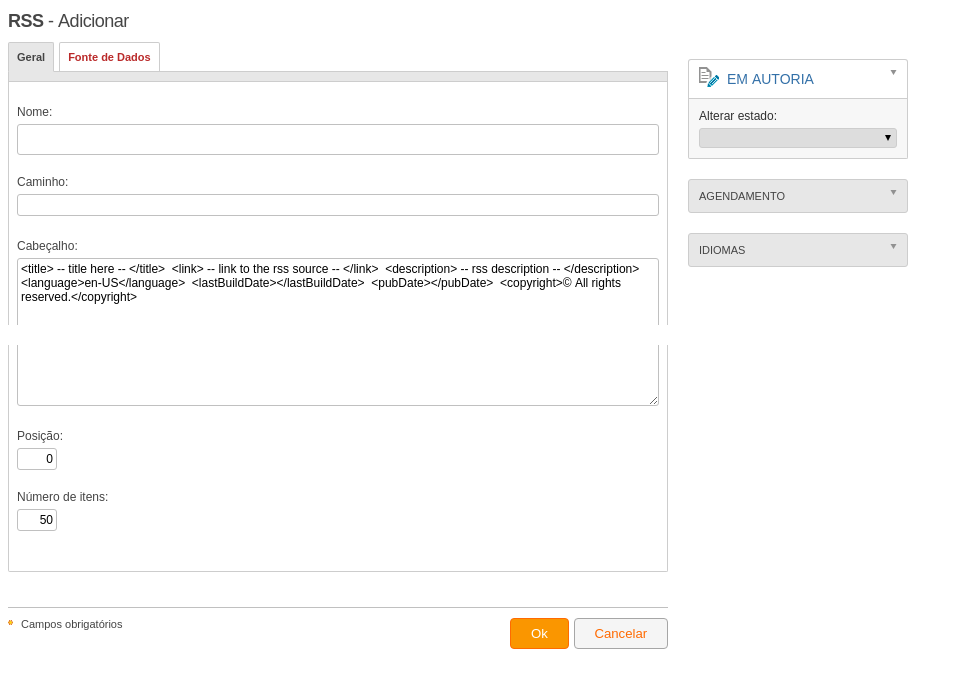
- General
- Name (string, required field, maximum size: 255) : Mandatory field that must be filled with the name of the content channel that will be displayed in the list, before each feed (XML file). Corresponds to the category of the subject of the content to be selected by the user.
- Path (string, maximum size: 255) : Optional field that can be filled with the physical path where the file will be generated, relative to "www/data/rss". If the path is not provided, the file will be stored in "www/data/rss/(service instance id)/(rss id).xml". When changing the path during the editing of an RSS, the old file is deleted from the directory, preventing the storage of unused files on the server. In the example above, the friendly file name "sports.xml" was specified. This will be saved in "www/data/rss".
- Header (text, required field) : Mandatory field that must contain information regarding the channel or site. Such information will be contained in the XML file to be created.
- Position (integer, required field, default value: 0) : Mandatory field that must be filled with the position of the RSS in the list. If not specified, it will assume position "0"; the specified value in the position will only be determinative if the sorting of the list has not been specified by the portal administrator.
- Number of items (integer, default value: 50) : Optional field that can contain the number of contents that will be in the XML file
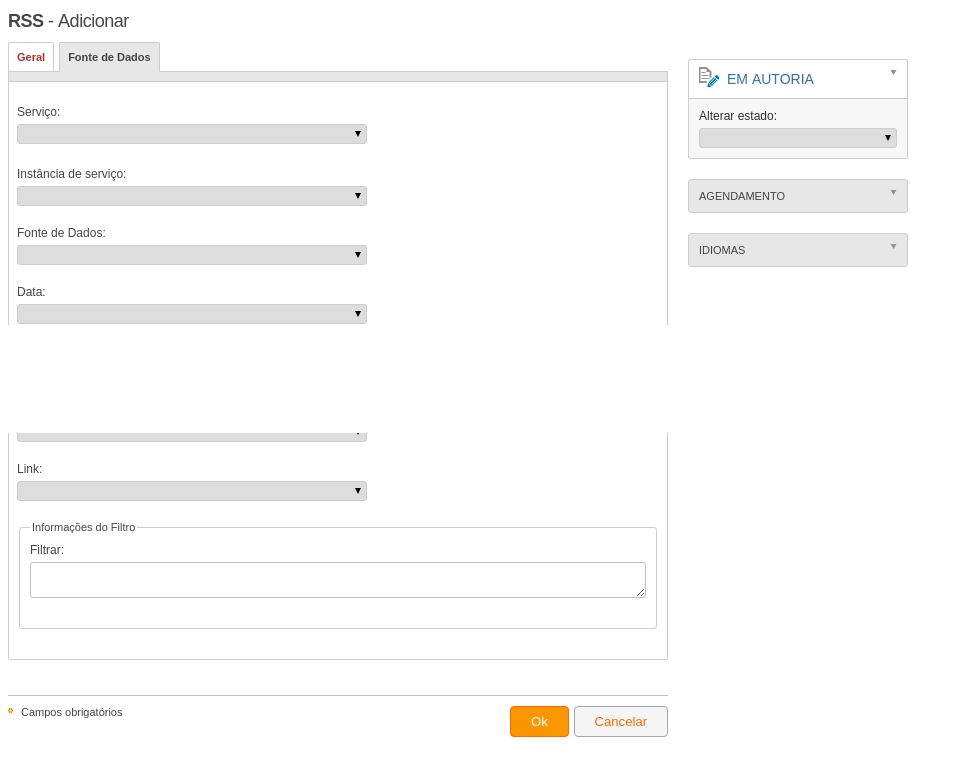
- Data Source
- Service (string, required field, maximum size: 250) : Mandatory field that must be filled with the name of the content service registered in the portal and used by the solution.
- Service Instance (identifier, required field) : Mandatory field that must be filled with one of the instances of the service previously selected.
- Data Source (string, maximum size: 255) : Optional field that can be filled with the data source specified for the service. A service can be provided with more than one source. If no data source is selected to provide the contents for the service instance, LumisXP will select the first one it finds.
- Date (string, maximum size: 255) : Optional field that can be filled with some information regarding the date associated with each content (publication date if available or other type of date related to the content). If not provided, the publication date of that content will be displayed in the XML file.
- Title (string, maximum size: 255) : Optional field that can be filled with some information registered for the content, which can be name, title, introduction, description, among others. If not specified, the value of the field defined as isprimaryName will be displayed in the XML file, as defined in the service of that content.
- Description (string, maximum size: 255) : Optional field that can be filled with some information registered for the content, which can be name, title, introduction, description, among others. If not specified, the value of the field defined as isIntroduction will be displayed in the XML file, as defined in the service of that content.
- Link (string, maximum size: 255) : Optional field that can be filled with some information that will be treated as a link to the content detail page. When not specified, Lumis will adopt its standard link for the detail page. However, when the page is displayed, a URL is provided, the expression of which is the result of a calculation using the value of the field Link
- Filter Information
- Filter (string, maximum size: 255) : Optional field that can be filled with an SQL clause containing a filter of the contents of the selected service instance.
Permissions
- Edit content of service instance: Allows managing all data of this service instance with publisher profile.
Actions
- commit