Meeting Room Schedule: Edit Booking
Allows the publisher to modify existing content. The form displays the registered content that is to be changed, which has been selected for editing. Once the content is modified, only the new booking will be displayed to the end user.
Features
- It is an administration interface
Screens
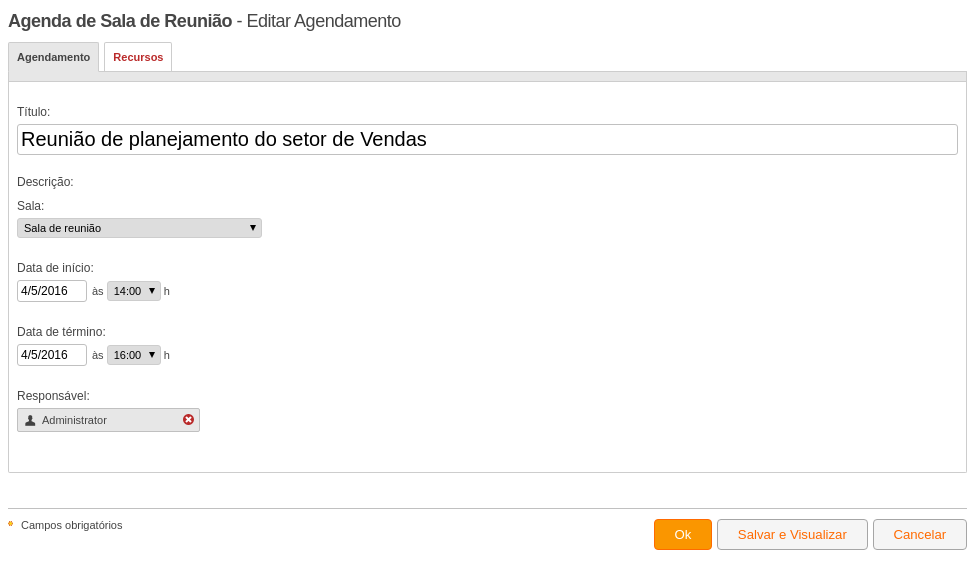
- Booking
- Title (string, required field, maximum size: 100) : Mandatory field representing the booking, which can contain the name of the room to be booked - for example, "Booking Room 2"-, or even the reason for the booking -for example, "Meeting X".
- Description (html) : Optional field that can contain the reason, or notes or clarifications for the booking.
- Room (identifier, required field) : Must be filled in with one of the registered rooms that is not booked in another scheduling for the same period.
- Start Date (date and time, required field) : Mandatory field to be filled with the date and time that the resource(s) will not be available for another booking. By default, the current date/time is set.
- End Date (date and time, required field) : Mandatory field to be filled with the date and time that the resource(s) will be available for other bookings. By default, one hour later than the current time is set.
- Responsible (user or group, required field, default value: lum_currentuser) : Mandatory field to specify the person responsible for the resource booking. By default, the current user (authenticated in the portal) is displayed, but the resource can be booked for another responsible person.

- Resources : Other resources can be booked along with a specific room, as needed and if they are not part of another booking with overlapping time periods. Therefore, to allocate a resource, simply click the Add button and select it from the available list. More than one resource can be booked as needed and according to availability for the scheduled period.
Permissions
- Own schedule: It is allowed to have an own schedule.
Actions
- Save and preview content. : Save content and then open the preview screen for that content.
- commit