Questionnaires: Edit Questions
Features
- It is an administration interface
Screens
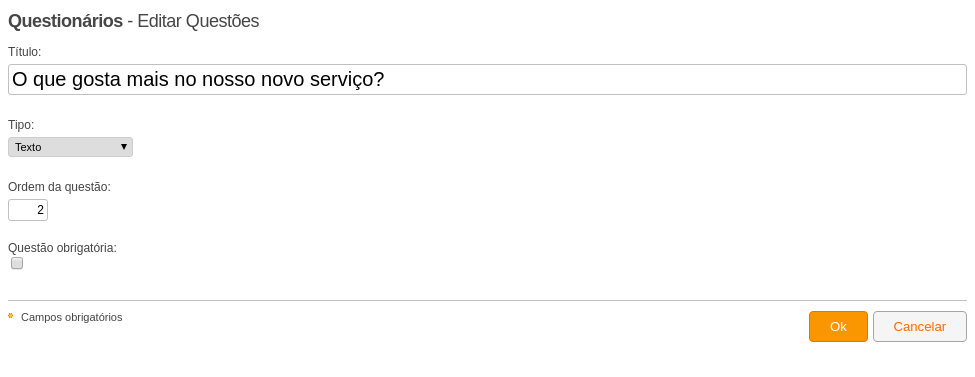
- Title (string, required field, maximum size: 255) : Title (mandatory) for the question.
- Type (string, required field, maximum size: 20) : Type (mandatory) for the question's response, which can be:
- Multiple choice - given a list of options, the user has the option to select as many answers as they deem plausible.
- Single choice - given a list of options, the user can select one and only one answer.
- Selection combo - given a selection list, the user has the option to select one and only one answer.
- Text - open-ended answer with a text field limited to XX characters.
- Short text - open-ended answer with a text field limited to XX characters.
- True or False - option of true or false as a response.
- Number - response in a text field limited to accept only numbers.
- Date - text field limited to accept only dates.
- Number of options : Allows determining the number of response options that will be registered; this field will only be shown for questions of the type: Multiple choice, Single choice, Selection combo. It is a list containing the number of options that will be available as responses (2 to 10 options).
- Options : (required when visible) allows registering one of the response options, where the quantity of this field is related to the selected option in the Number of options field.
- Order of the question (integer, required field) : (mandatory) numeric value of the position of this question in its questionnaire. The administration allows two questions to be registered with the same value of this field. In this case, the order between these questions will not be determined.
- Mandatory question (boolean, required field) : Option to make the question mandatory or not.
Permissions
- Edit service instance content: Allows managing all the data of this service instance with publisher profile.
Actions
- commit