Website Manager: Edit
Changing the root channel of a website will result in the removal of all web resources that migrate from the website as a consequence of the configuration change. Changing the Static Directory may require server configurations or adjustments in the file system.
Features
- It is an administration interface
Pages
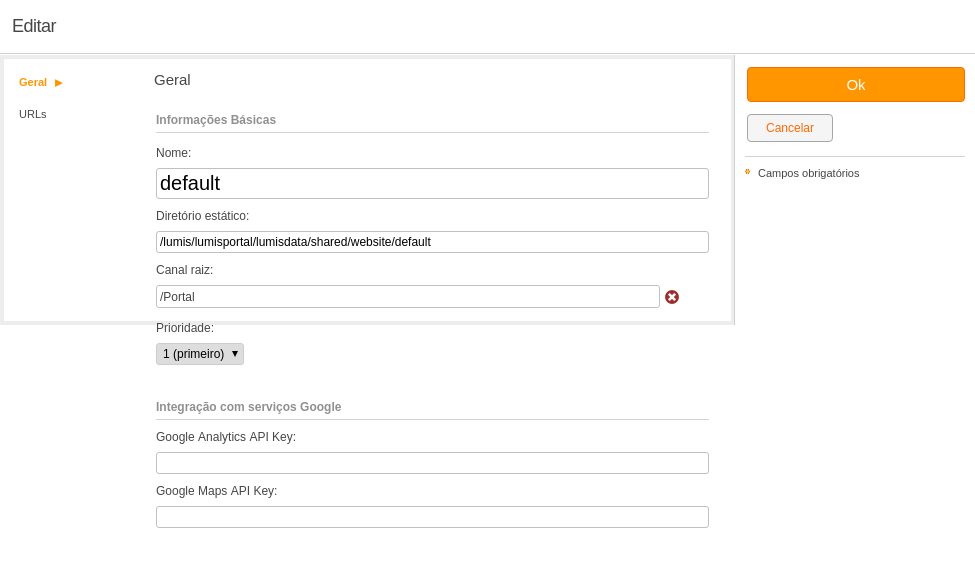
- General
- Basic Information
- Name (string, required field, maximum size: 50) : Display name of the website, used to reference it in the portal administration. This field is mandatory and must be unique among websites.
- Static Directory (string, maximum size: 255) : Path to the directory where the static files of the website should be stored. The web server, which handles HTTP requests, must be configured to serve the content of this directory when URLs corresponding to this website are requested. The directory must be an existing one and read/write permissions need to be set so that the portal process can create, read, or delete files within it. There cannot be more than one website with the same static directory or with intersection in the static directory tree. If left blank, automatic detection will be used for the directory where the portal web application is installed (this may not work on application servers that have issues writing to the web application directory). This type of approach is permitted only for simple environments, where there is no web server to handle HTTP requests and only one website exists. If more than one website will be used in the environment, it is necessary to use a web server and define the static directories for all websites. The static directory can be specified through a simple absolute path, or by using properties from the JVM system to compose the path. To use system properties, utilize ${system.properties['property_name']} as part of the path. For example: if the JVM has the system property websitesdir with the value /opt/webserver1/websites, then the path ${system.properties['websitesdir']}/internet will correspond to /opt/webserver1/websites/internet. If the value of a system property used in the static directory path is changed, the portal will not automatically move the files in the static directory, and it is up to the system administrator to perform this task, which should be done with the portal offline (preferably along with the system property change). If the static directory path is changed from this screen, the portal will take care of moving the files it manages to the newly configured directory. However, any other files not managed by the portal will have to be manually moved to the correct directory.
- Root Channel (internal channel) : Portal channel that will be the root of the website.
- Priority (integer, required field) : The order in which websites are checked to handle a request to the portal. Websites with a lower priority value are checked first. That is, if there is an intersection between the URLs of two websites, the website with the lower priority value will be used.
- Integration with Google services
- Google Analytics API Key (string, maximum size: 255) : This field will define the client's access key to Google services, which can be used to generate access statistics for their content. More information in Integration with Google Analytics.
- Google Maps API Key (string, maximum size: 255) : This field will define the client's access key to the Google Maps service.
- Basic Information
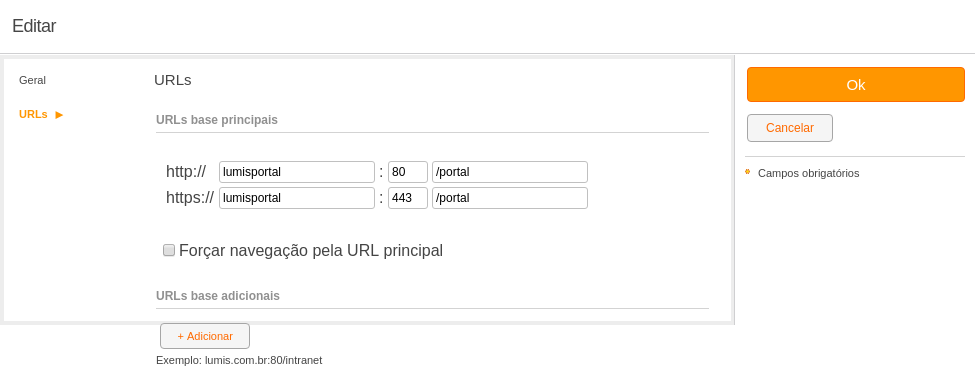
- URLs
- Main Base URLs : These URLs are used by the portal when it is necessary to generate an absolute URL related to the website. These URLs are mandatory. The last field of each URL, which corresponds to the path, is optional and can only be filled if you wish for the base URL to correspond to a more inner path. If a path is specified, it must start with '/' and end without '/'. Example: /my/path. By default, the port values will be automatically filled upon loading the screen with values 80 and 443 for non-secure and secure URLs, respectively.
- Force navigation through main URL: If this option is checked and a request is made to an additional URL of the website (see URL tab), the portal will respond with a redirect to one of the main URLs, according to the type of access (secure or non-secure). By default, this option is checked when adding a new website.
- Additional Base URLs : In the "Additional Base URLs" area, it is allowed to register additional URLs that this website should handle. If 'Force navigation through main URL' is enabled, any access to an additional URL will be redirected to a main URL.
- Main Base URLs : These URLs are used by the portal when it is necessary to generate an absolute URL related to the website. These URLs are mandatory. The last field of each URL, which corresponds to the path, is optional and can only be filled if you wish for the base URL to correspond to a more inner path. If a path is specified, it must start with '/' and end without '/'. Example: /my/path. By default, the port values will be automatically filled upon loading the screen with values 80 and 443 for non-secure and secure URLs, respectively.
Links
- Select channel (Select)
Permissions
- Edit service instance content: Allows managing all data of this service instance with publisher profile.
Actions
- Ok