User Manager : Add
Features
- It is an administration interface
Screens
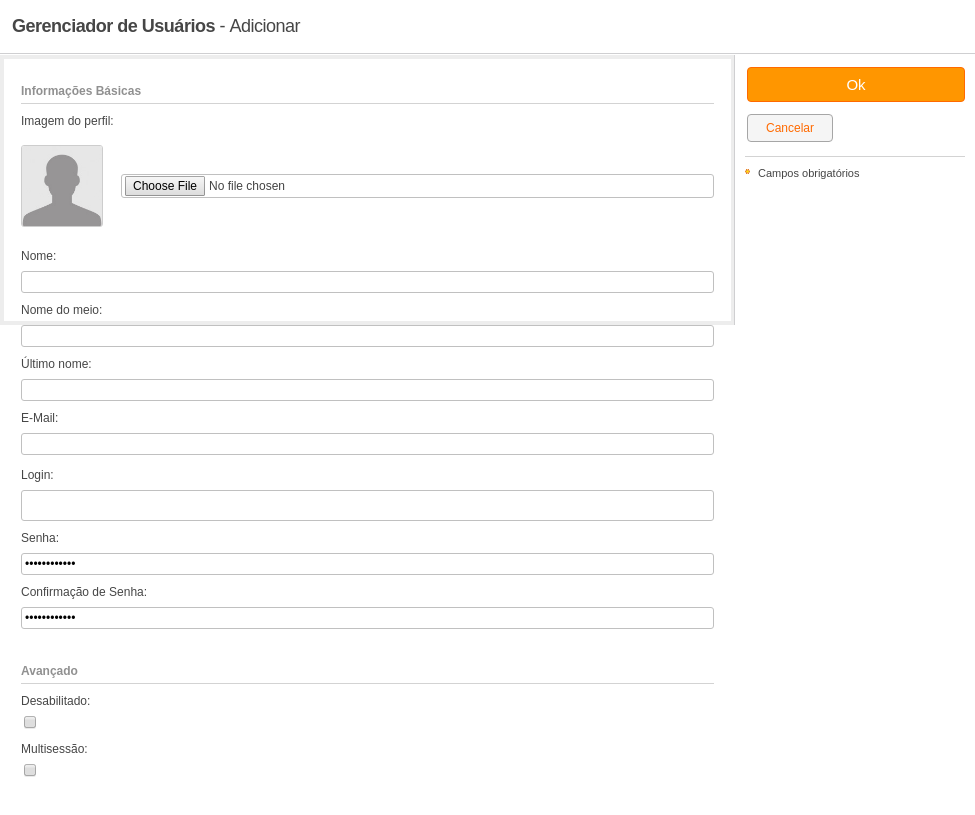
- Basic Information
- Profile Image (short text (string)) : User's image
- First Name (short text (string), required field, maximum size: 100) : first name
- Middle Name (short text (string), maximum size: 100) : last name or middle name
- Last Name (short text (string), maximum size: 100) : user's last name
- Email (short text (string), maximum size: 255) : user's email address
- Login (short text (string), required field, maximum size: 100) : login or username
- Password (short text (string), maximum size: 255) : password for authentication
- Password Confirmation (short text (string)) : re-enter the password
- Advanced
- Disabled (integer) : allows enabling and disabling user access to the portal
- Multi-session (integer) : allows enabling and disabling the user's permission to open multiple sessions at the same time
Permissions
- Manage service instance: Allows managing all data of this service instance, including deleting it entirely.
Actions
- commit