Portal Themes: Theme Editor
Features
- It is an administration interface
Screens
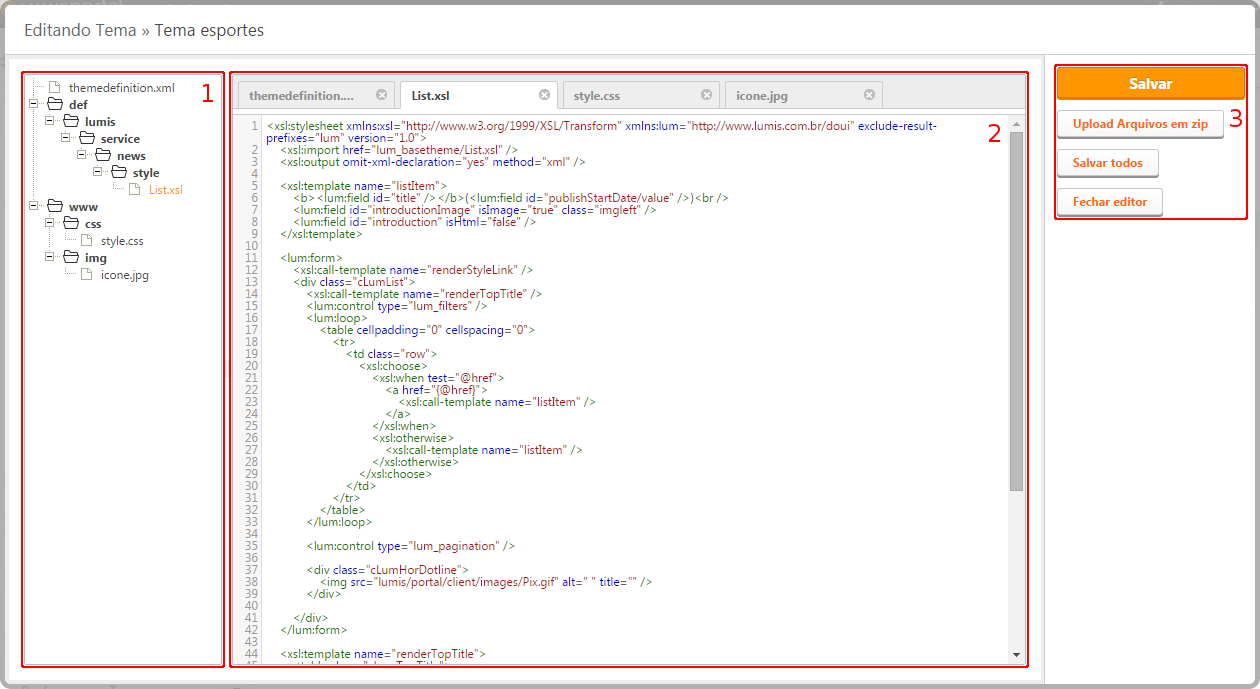
The editor is divided into 3 areas:
- File List: Displays the folder structure of the theme.
- File Preview: Shows the content of the files and allows editing of text files. Images cannot be edited.
- Action Buttons: Allows saving the currently displayed file or all open files for editing, uploading multiple compressed files in .zip format, and closing the editor.
Context Menus
The editor offers several context menus in the file list, in directories, in files, and on the tabs with the file titles.
- The context menu of the list allows creating the directories www and def, uploading files in zip format, downloading the theme in zip format, and refreshing the listing with external modifications.
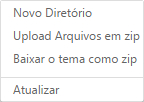

- The context menu for directories allows creating new files, creating new folders, uploading files and zip files, downloading the directory in zip format, renaming, deleting, or updating the directory.

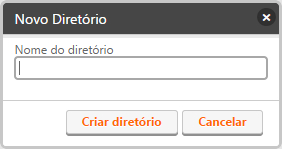
- The context menu for files allows renaming and deleting the file.
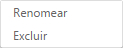
- The context menu for tabs allows closing the tab or closing all other tabs except the selected tab.
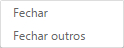
For more information about themes, see Portal Themes.
See also the Customization and Theme Development section.
Permissions
- Edit service instance content: Allows managing all data of this service instance with publisher profile.