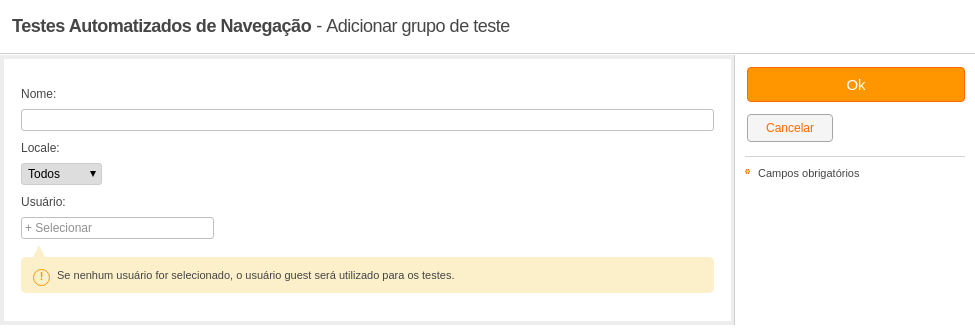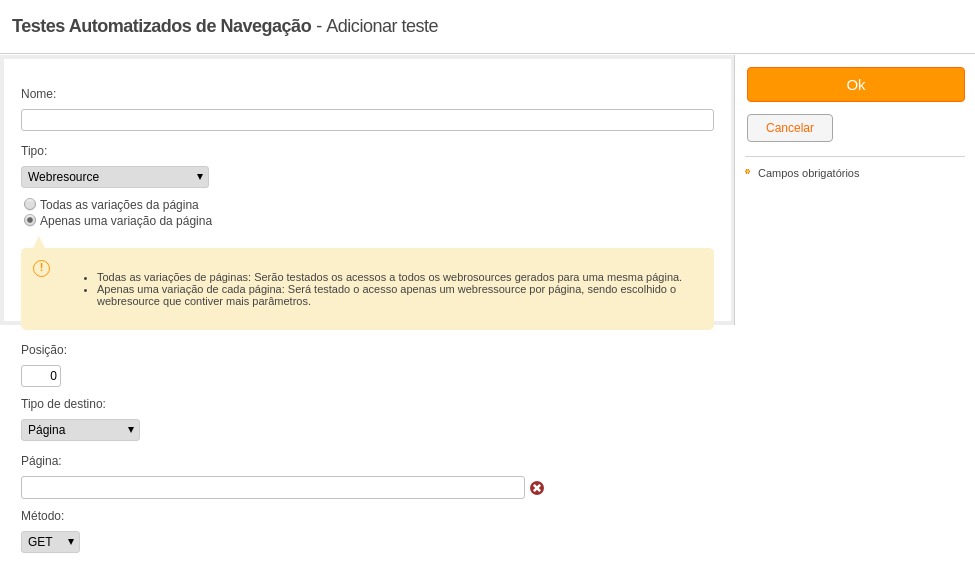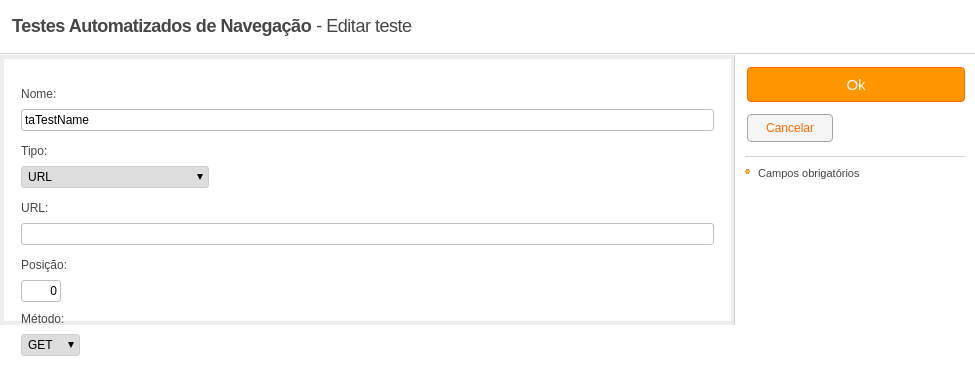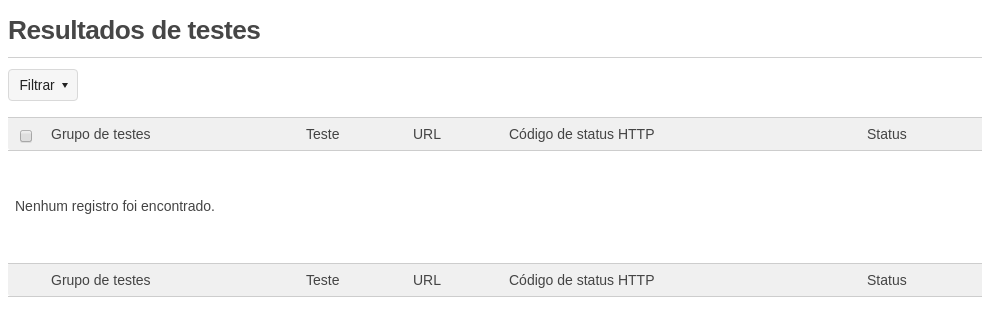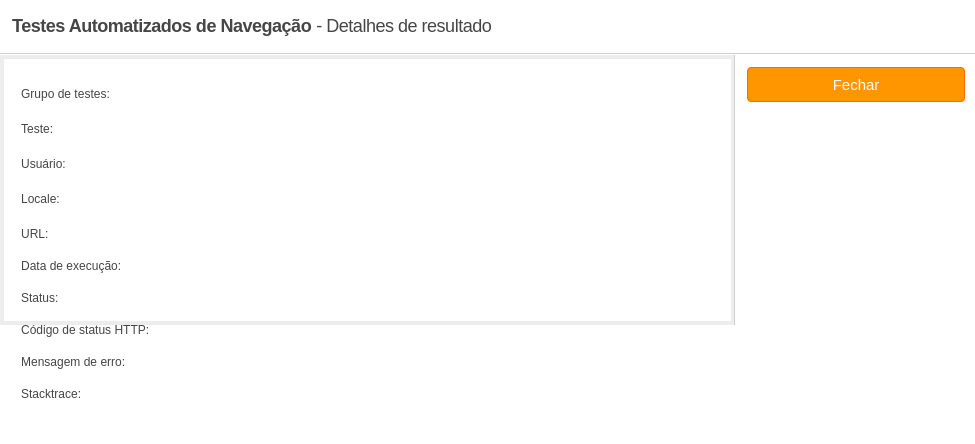Automated Navigation Testing
Automated Navigation Testing
Enables simulating navigation through groups of pages on the portal, validating that access to the pages is done without errors.
To perform the tests, a Test Group must first be created, where the locale and user used to simulate the navigation are defined. For a test group, it is possible to create several tests, with each test being a grouping of pages to be accessed.
When executing the tests, an execution queue is generated where each webresource selected for testing is tested individually.
After executing the tests, it is possible to view the test results, with detailed information of the tests that failed.
Permissions
- Manage Service Instance: Allows managing all the data of this service instance, including deleting it as a whole.
- Edit Service Instance Content: Allows managing all the data of this service instance with publisher profile.
- View Service Instance: Allows viewing public data of this service instance.