Adding Service Instances
To add service instances to the channel:
- With the left mouse button on the “Portal” channel, or on another channel select Manage Service Instance;
- In the administrative area of the channel, select Add.
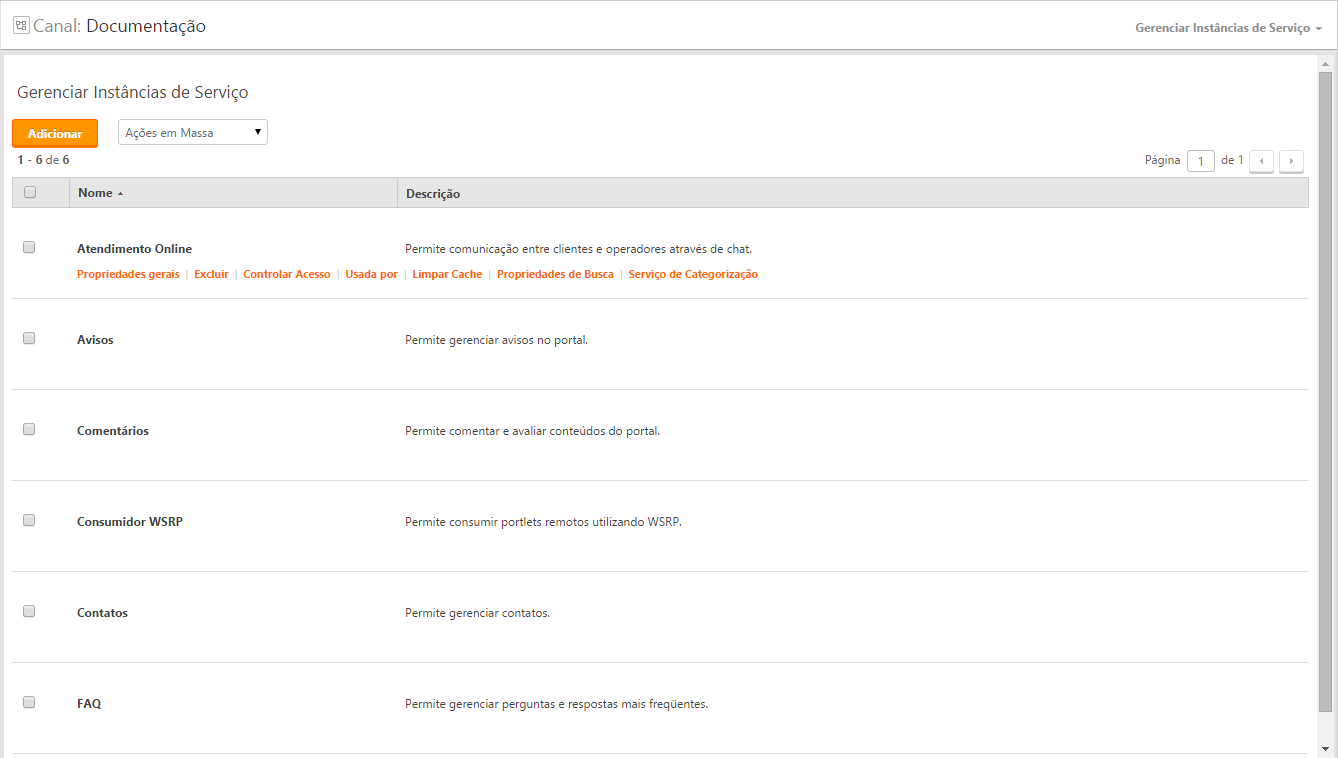
A new screen is displayed with a list of all available services in LumisXP. select the service instances that the current channel should contain, and click Ok. To locate the service in the list, you can filter by name. By typing the name of the service, the list automatically filters without the need to click the filter button. When marking an instance to be added, its name will be available for editing. This allows you to name the instances being added.
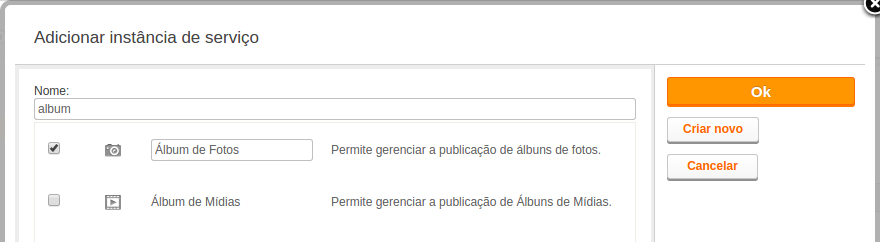
The same service can be added multiple times in the same channel. To facilitate the management of multiple instances, it is advisable to change each of the names to differentiate them. This change is made through the Edit of the service in the administrative area of the channel.