Page Template Manager: Edit Page Template
Features
- It is an administration interface
Screens
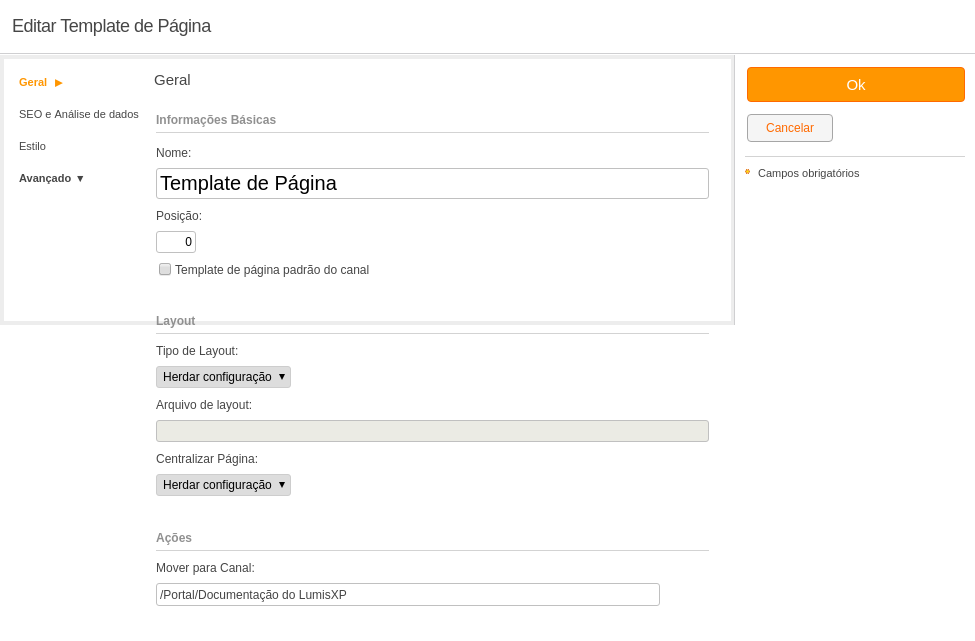
- General
- Basic Information
- Name (string, required field, maximum length: 255) : Template name that appears in the browser and in the channel's administrative area
- Position (integer) : The absolute location of the template in the browser. The first position is represented by 0 (zero). If more than one template occupies position zero, their organization will be in alphabetical order. This property will not be inherited by the page applying the template
- Default channel page template
- Layout
- Layout Type (integer, required field) : Allows defining how the HTML code of the page will be generated. The options are:
- Inherit Configuration: uses the value set for the parent channel.
- With tables: the code will be generated using the html tag <table>.
- Without tables: the code will be generated using the html tag <div>.
- Layout file: the code will be generated from the specified layout file. The path of the file used is relative to the root of the classpath or the "lumisdata/shared/def" folder. The layout file can also be in a module or a theme. For more details, refer to the Layout File section. A list of layout files located in the www folder of the applied themes is suggested.
The default value of the portal framework is to generate html code with a table.
It is important to note that on tableless pages what is displayed outside of the portal's administrative mode (outside of F2) may differ from what is displayed inside F2.
- Layout Type (integer, required field) : Allows defining how the HTML code of the page will be generated. The options are:
- Layout file (string) : The path of the file used is relative to the root of the classpath or the "lumisdata/shared/def" folder. The layout file can also be in a module or a theme.
- Center Page (integer, required field) : Center the body of the page. Not applicable if a layout file is specified.
- Basic Information
- Actions
- Move to Channel

- SEO and Data Analysis
- Meta-Tags
- Description (text) : Brief description of the page template, will be added as a meta-tag to pages with the applied template.
- Data Analysis
- Include Lumis Monitoring API (string) :
This option allows configuring whether the portal's Javascript monitoring API should be automatically included in the page's HTML. By default, its value is
Valid Options:Inherit configuration.- Inherit configuration: This current page will inherit the configuration from its parent channel;
- Yes: The Javascript monitoring API code will be included on this page;
- No: The Javascript monitoring API code will not be included on this page.
- Include Lumis Monitoring API (string) :
- Meta-Tags
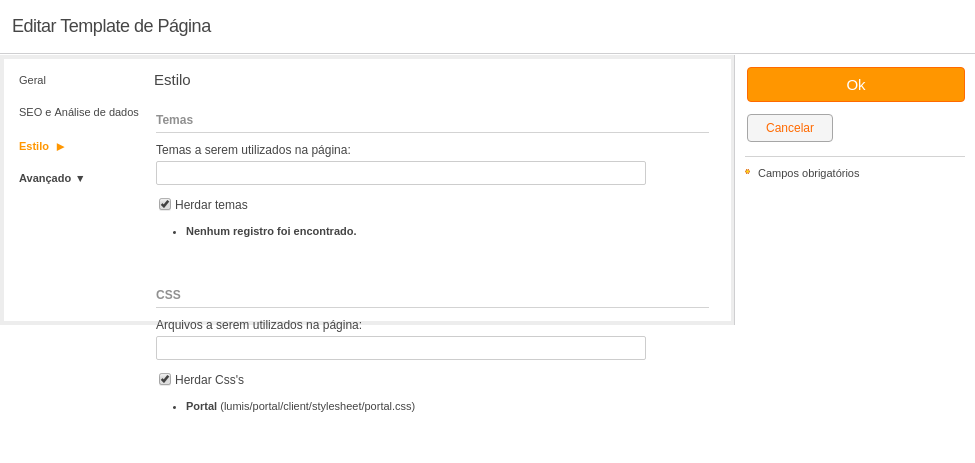
- Style
- Themes
- Themes to be used on the page: : Allows adding themes for the page. The order of the themes indicates the order of their application. The theme at the bottom is applied over the result of applying the theme above it. Therefore, the theme that is lowest can overwrite characteristics of themes higher up.
- Themes
- Inherit themes (boolean) : This setting indicates whether this page should inherit the themes of its parent channel. Below this option, the themes that will be inherited are displayed if this option is enabled. The inherited themes are always applied before the themes directly configured on the page, allowing the latter to overwrite characteristics of the inherited themes.
- CSS
- Files to be used on the page: : Allows adding CSS files that contain formatting for the page. As many files as necessary can be added. If multiple files have formatting for the same area, the portal will assume the formatting contained in the last one in the list. Check that the order of the files can be modified through the Move Up and Move Down actions. The formatting contained in added files also overrides the inherited formatting. If necessary, files can be removed.
- CSS
- Inherit Css's (integer) : It is allowed to inherit CSS formatting from a list of files. This list corresponds to the CSS files added to higher channels. The last file in the list has priority over the penultimate and so on. Considering the previous figure, the "Administration" page is using the formatting from the "intranet.css" file, which overrides the formatting defined in the "portal.css" file. If inheritance is disabled, the page will only adopt the CSS styles added for it.
- Themes
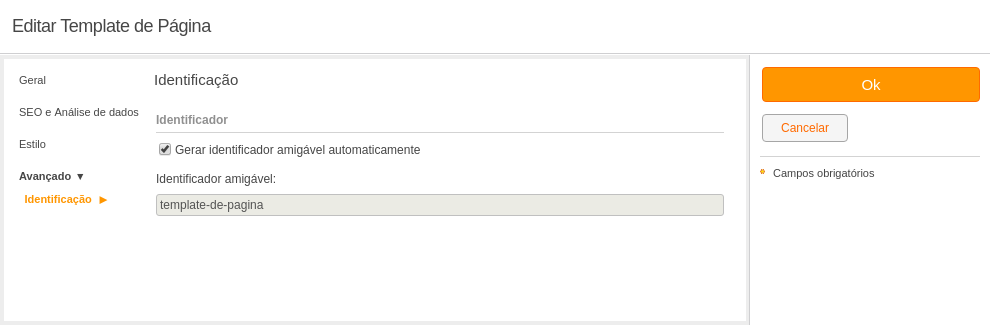
- Identification
- Identifier : Identifier of the page template
- Automatically generate friendly identifier (boolean, required field) : Indicates whether the friendly identifier should be automatically generated by the portal.
- Friendly identifier (string, maximum length: 50) : Friendly identifier that represents this page. This identifier cannot be repeated on two or more pages belonging to the same channel. When automatically generated, the friendly identifier uses the page name as the basis for generation, with some transformations performed to ensure uniqueness among child elements of the same parent. When not generated automatically, this field is mandatory, and it is recommended to use only non-accented lowercase alphanumeric characters as the value for this field. This field has a limit of 50 characters.
- Identifier : Identifier of the page template
Links
- Select channel (Select)
Permissions
- Edit service instance content: Allows managing all data of this service instance with publisher profile.
Actions
- commit