Standard Page Manager: Edit
Features
- It is an administration interface
Screens
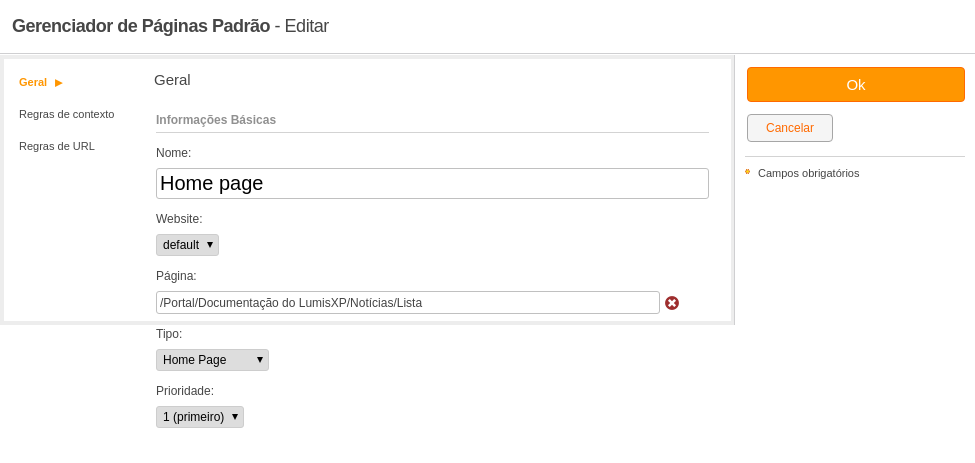
- General
- Basic Information
- Name (string, required field, maximum length: 100) : Name of the standard page. This name will be displayed in the standard page administration list and searches can be made for it
- Website (string, required field, maximum length: 32) : Allows specifying which website the standard page refers to. When the website is accessed by a specific URL, the Home Page and/or Login pages configured will be used
- Page (string, required field, maximum length: 32) : To specify which portal page will be displayed as standard (one for home page, another login page) select it through the button
- Type (integer, required field) : Allows defining whether the page selected in the above field will be standard for the login page or the main page of the solution;
- The Login Page: Defines the page as a login type, meaning when a user accesses an area they do not have access to, the page configured as the standard login will be displayed.
- Home Page: Defines the page as a home page type (main page) when the solution URL is accessed; and after session expiration and login
- Error Page: Defines the page as an error type, meaning that when an error occurs during a user's navigation, they will be redirected to this page. Note that unauthenticated users can also be redirected to this page, so the error page should have view permission for all users.
- If any web resource is mapped to the friendly path "/" (in the LumisXP installation, the Portal channel comes with this friendly path configured by default), the standard page configuration will have no effect because the web resource configured at the root will take precedence. In this case, to use a standard home type page, one must reconfigure the friendly paths so that there is no web resource at "/" and delete the existing one for it to be recalculated.
- Channel (string, maximum length: 32) : Can specify the scope of the standard login page display. The scope corresponds to the channel specified to its last child channel. In requests where it is not possible to identify the portal page/channel, the root channel of the request's website will be considered for choosing the corresponding standard login page. If this field is defined, this standard page will not be used in contexts without a channel. If this field is not defined, this standard page can be used in any context.
- Priority (integer, required field, default value: 0) : The order in which standard pages (login or Home Page) are checked to meet a request to the portal. Standard pages with a lower priority value are used first. That is, if there is more than one standard page that can be used for redirecting, the standard page with the lowest priority value will be used.
- Basic Information

- Context Rules
- Context Rules : Allows specifying what capabilities a given device must have to be redirected to the specified URL. Logical expressions such as AND, OR, ==, != , >, <, >=, <=, and parentheses can be entered in this field. For string values, use single quotes as shown in previous figures
- Scenarios (text)
- Context Rules : Allows specifying what capabilities a given device must have to be redirected to the specified URL. Logical expressions such as AND, OR, ==, != , >, <, >=, <=, and parentheses can be entered in this field. For string values, use single quotes as shown in previous figures
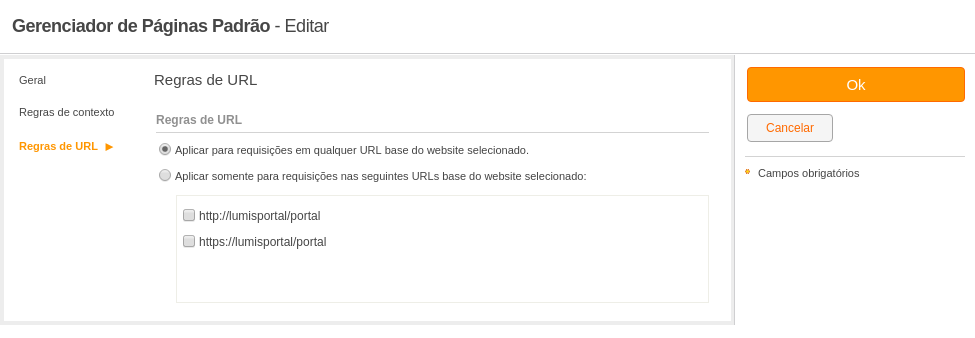
- URL Rules
- URL Rules : Allows specifying for which URLs of the website the redirection of the standard page will be applied.
- url
- URL Rules : Allows specifying for which URLs of the website the redirection of the standard page will be applied.
Links
- Select Channel (Select)
Permissions
- Manage service instance: Allows managing all data of this service instance, including deleting it entirely.
Actions
- commit