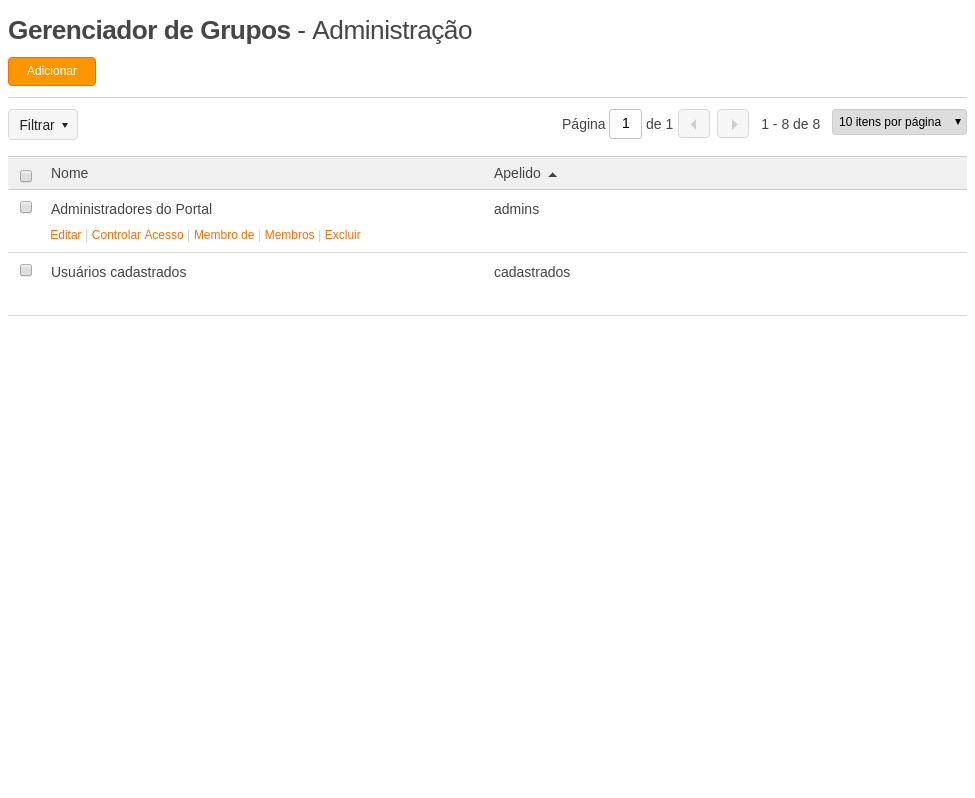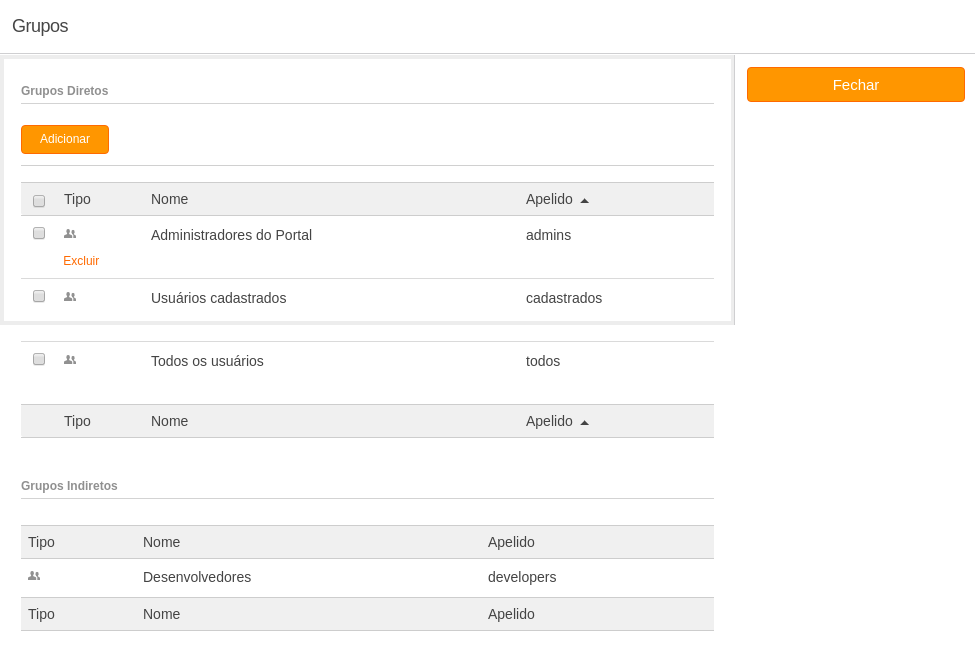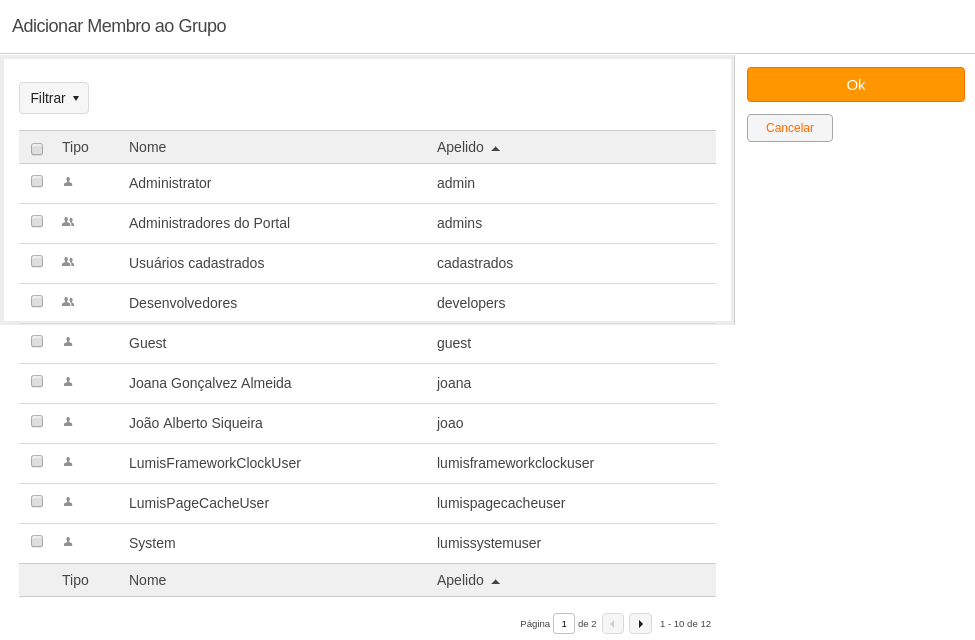Group Manager
Allows you to add, edit, and remove groups.
Groups in LumisXP are a mechanism to facilitate access rights management. This way, users with the same access profile should be grouped, assigning access permissions to a certain object to the group instead of assigning them to each user.
Lumis has the following default groups that are already registered in the portal by default:
- Portal Administrators: groups users with management access permissions to the portal (access to the portal studio, content management, modules, and configurations). If a user or another group is part of this group, they will have permission to manage the entire portal and its settings. It is contained in all other default groups of Lumis;
- Registered Users: group that automatically contains all users who will be registered in the portal;
- Developers: group representing the developers of the portal, for example;
- All Users: group that contains all registered users plus the “guest” user.
Permissions
- Manage service instance: Allows management of all data for this service instance, including deleting it entirely.
- Edit service instance content: Allows management of all data for this service instance with publisher profile.
- View service instance: Allows viewing public data for this service instance.