Channel Template Removal
Removing a channel template deletes all associated data, such as page definitions, channels, access controls, and service instances.
Removal is only permitted if there is no association with any external channel to the parent channel of the template. Check the Template property of the channel to disassociate if necessary. It is important to emphasize that, upon disassociating the template, the channel that had it associated will maintain its structure derived from the template.
There are two ways to remove a template from a channel:
- In the browser, right-click on the template you wish to remove and select the option Delete;
Or
- In the browser, left-click on the “Portal” channel or another channel and select Manage Channel Template;
- Select the desired template(s), and finally, select Delete.
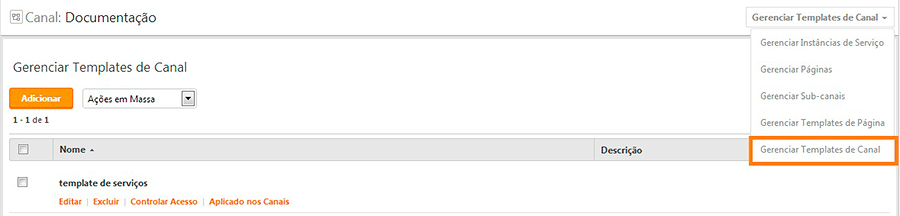
To exemplify, consider the channel structure below:

A is the parent of B and C. C has D and E as children, with E being a channel template. B has F as a child that uses E as a channel template.
Channel C and channel template E can only be removed if the template is manually disconnected from channel F.