Cache Manager: Edit Cache
As an example, the object lumis.doui.control.ControlConfig was selected and its capacity was changed from 1000 to 1500. Thus, the value of its capacity was marked, indicating that the default capacity was altered. The panel also provides statistics on hits and misses when accessing these objects.
This list is useful for developers, as they can check the size of the cache for a specific object when the solution is not performing adequately. Likely, for this object, the number of misses (unsuccessful accesses) will be greater than the number of hits.
An access to an object in memory cache can fail. This means the object was not found, and therefore, the Misses field is incremented. Depending on the implemented solution, the first access to the object after the failure will be made at its origin, and then a "put" of this object in memory cache will be performed. As a consequence, the Size field is incremented.
For each object, the estimates for hits and misses can be reset through the Clear Statistics option. Memory capacity settings can be discarded through the Use Default option. Finally, trigger Clear Cache to remove the cached objects from memory.
Check the cache settings that can be used for greater optimization of the functionality. Such settings are available in the
Features
- It is an administration interface
Screens
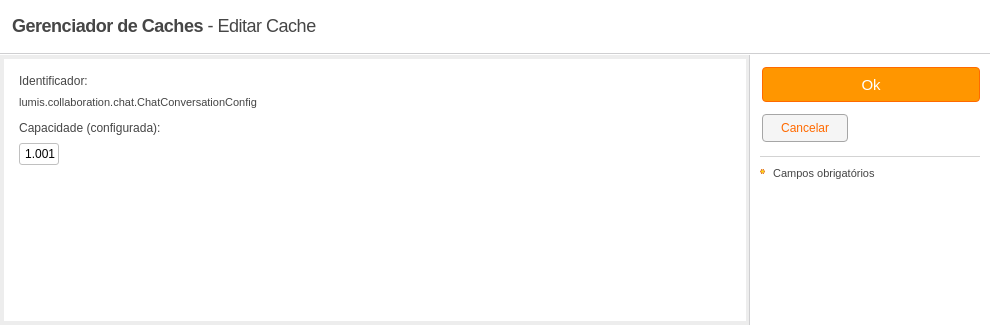
- Identifier (string, maximum length: 255)
- Configured Capacity (integer, required field)
Permissions
- Manage service instance: Allows management of all data for that service instance, including deleting it entirely.
Actions
- commit