Business Context Manager: Add
Contexts need to be registered before they can be used. This process is similar to service registration: the user provides the ‘path’ of the context definition file to register or modify the registration.
The 'path' must identify where the “contextdefinition.xml” file is located. To learn how to create a business context, see Business Context in Customization and Development.
Features
- It is an administration interface
Screens
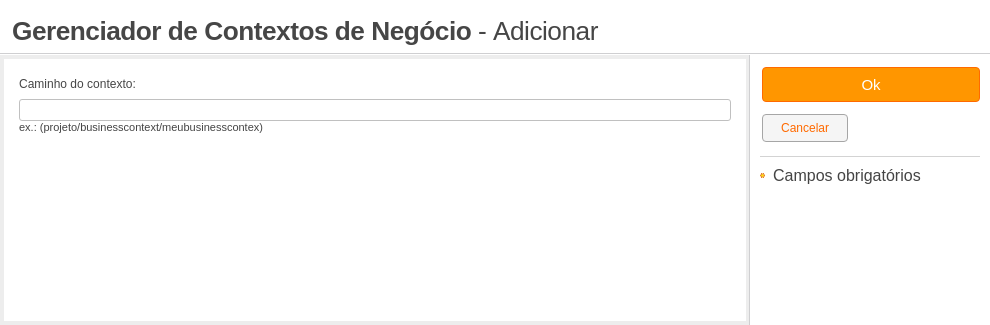
- Context Path
Permissions
- Manage service instance: Allows managing all data of this service instance, including deleting it altogether.
Actions
- commit