Configuring the Widget Holder
LumisXP allows you to configure the widget holder by right clicking on the interface and selecting the option Configure Widget Holder from the interface menu.
A lightbox will be presented that will allow the user to select whether the widgets stored in the holder will be independent for each content detail.
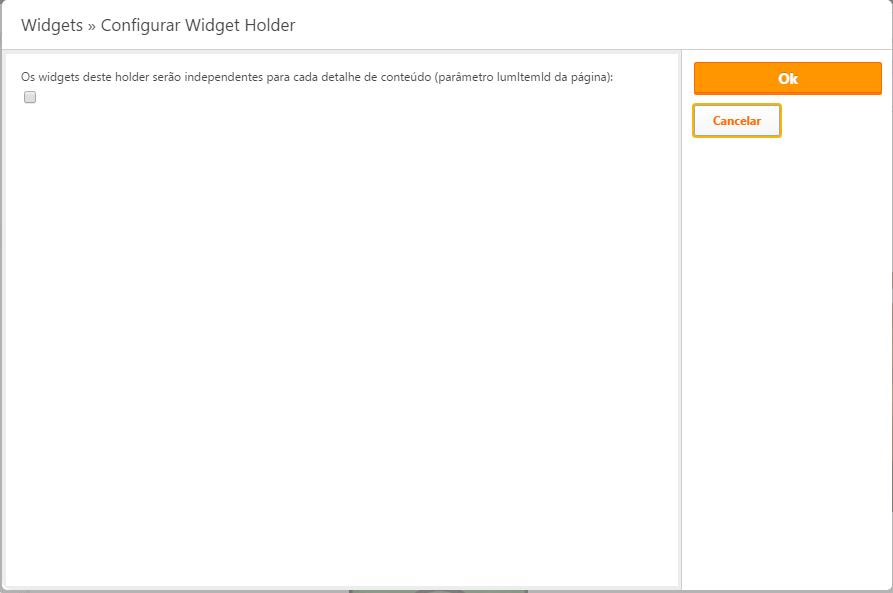
In this way, the stored widgets will be linked to the lumItemId present on the page where the holder was instantiated.
An example of this function is that on a certain news detail page that has a widget holder with the configuration disabled, every widget stored in that holder will be the
same for each news detail page. That is, the widgets do not vary according to the news.
When the option is enabled, each news detail page will have an independent configuration of which widgets are in the holder. That is,
all widgets present in the holder will vary according to the news. When a new news item is registered and navigating to its detail, the holder
will be empty, as it has not yet been configured for this created news.