Newsletter: Edit Model
Provides a form to edit a model. Accessed through the Model Administration.
Features
- It is an administration interface
Screens
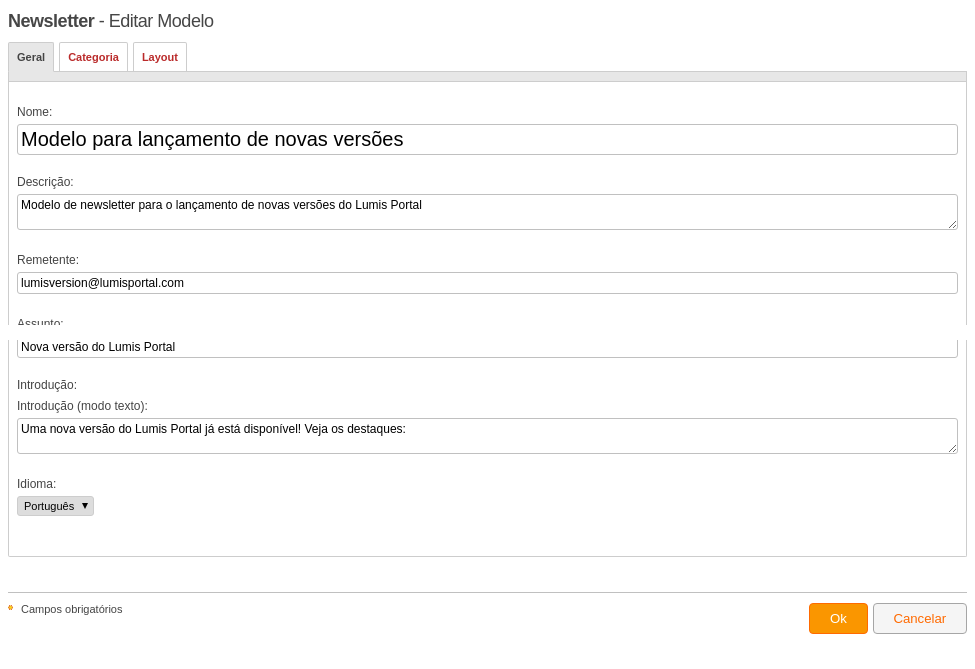
- General
- Name (string, required field, maximum length: 100) : Display name of the model.
- Description (text) : Brief description of the model.
- Sender (string, required field, maximum length: 100) : The email address of the person responsible for sending the newsletters.
- Subject (string, required field, maximum length: 200) : The subject field of the email received by users.
- Introduction (html) : Allows determining what the introductory text of the email to be received by subscribing users will be, in case the subscriber chooses to receive the newsletter in HTML format. All emails sent with HTML content have their relative links converted to absolute at the time of sending.
- Introduction (text mode) (text) : Allows determining what the introductory text of the email to be received by subscribing users will be, in case the subscriber chooses to receive the newsletter in text format.
- Language (string, required field, maximum length: 10) : Allows choosing the language to which the newsletter is associated. Only users subscribed to the selected language will receive the newsletter.

- Category
- Category(ies) : The available categories for subscription.

- Layout
- XSL for Text Mode (string, required field, maximum length: 255) : Allows specifying a style for the newsletter in text format.
- XSL for HTML Mode (string, required field, maximum length: 255) : Allows specifying a style for the newsletter in HTML format.
- Website (string, maximum length: 255) : Allows specifying an absolute URL to which the hyperlinks of the newsletter contents will point. If not specified, the Hyperlink Framework will be used.
Permissions
- Administer: Allows managing the models, categories, schedules, and subscriptions of the service instance.
Actions
- Update Model: Updates the existing entry of the model.