Assembly
The service can be assembled in various ways, depending on how it was architected by the portal administrator.
To use the E-Mail Email Marketing service, just instantiate it in a channel and drag its interfaces to the page areas in editing mode.
- Category Management: This interface allows the service administrator to register the categories that can be part of the subscription of the user registered in the portal;
- Campaign Management: This interface allows the service administrator to register the campaigns related to specific categories and control their publication;
- Subscription: Allows users registered in the portal to choose the categories of campaigns that will be part of their subscription;
- Public Subscription: Allows both registered and non-registered users (guest users) to choose the categories of campaigns that will be part of their subscription;
- Subscription Management: This interface records the subscriptions made both through the "Subscription" interface and the "Public Subscription" interface. Through this interface, the administrator can interfere with the categories selected by the user. The administrator can also remove a specific subscription. In this way, the user will no longer receive campaigns related to the categories of the removed subscription.
To make the service available to the end user, simply instantiate the “Subscription” or “Public Subscription” interface on a page of the portal.
The administrative environment with the “Campaign Management” and “Category Management” interfaces requires one or two pages in a restricted channel of the portal. Only the service administrator should have access to this channel. In order to provide greater organization in the portal, it is advisable that these pages belong to a specific channel, which is referred to here as “E-Mail Email Marketing.”
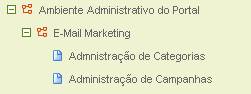
Permission Assignment
The E-Mail Marketing service works with two profiles for using the service:
- Administer: A user with the “Administer” permission can register campaigns and categories, associate them, and control the publication of emails with the campaigns. By default, users with "Administer" permission can also make subscriptions;
- Subscribe: A user with this permission can make subscriptions (both through the “Subscription” interface and the “Public Subscription” interface) selecting the categories of topics of interest.
These permissions are granted in the access control of the E-Mail Marketing service instance.
In the following figure, there is an example of the access control of the service instance used, where the user “Livia” has the “Subscribe” permission. Therefore, the category options for subscription will be available to her.
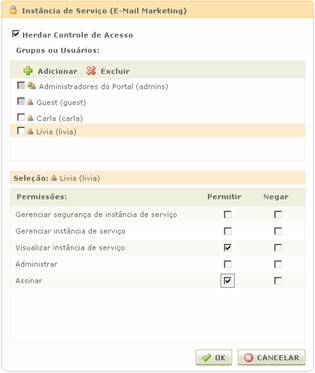
However, if the “Guest” user is granted the “Subscribe” permission, only the Public Subscription interface will be displayed.
For the service administrator to perform upload of files, it is necessary for them to have the permission to Upload files in the portal's access manager.