HTML Content: List
Provides the end user of the portal with a non-paginated list of all published HTML content.
Screens
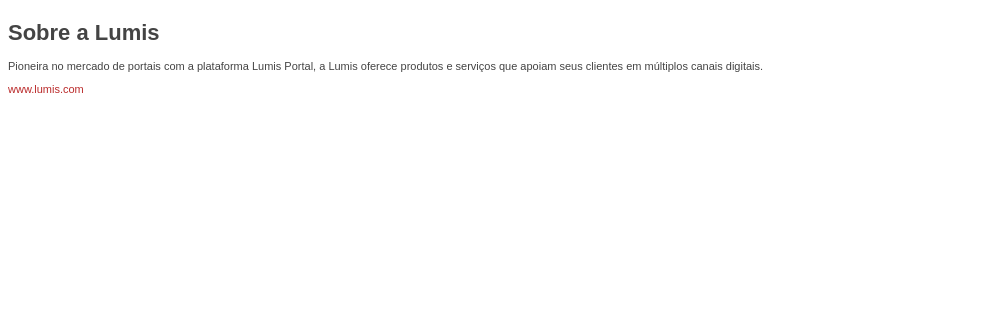
Data
html content
- Title(string) : Title that identifies the content in the administrative area.
- Content(html) : The registration of this field is done in a text editor that allows formatting types similar to known text editors. It can also be edited in HTML through the "Source Code" option of the text editor.
- Position(integer)
- Publication Date(date and time)
- Expiration Date(date and time)
- Comments(string)
- Instances(string)
- Groups(string)
- Language(string)
- Current Version(integer)
- Version(integer)
- Parent Version(string)
- Tags(Tag)
- Category(string)
- Status(string)
- Responsible(string)