Hierarchical Content: Children of the Content
This interface displays the children of the selected content.
Screens
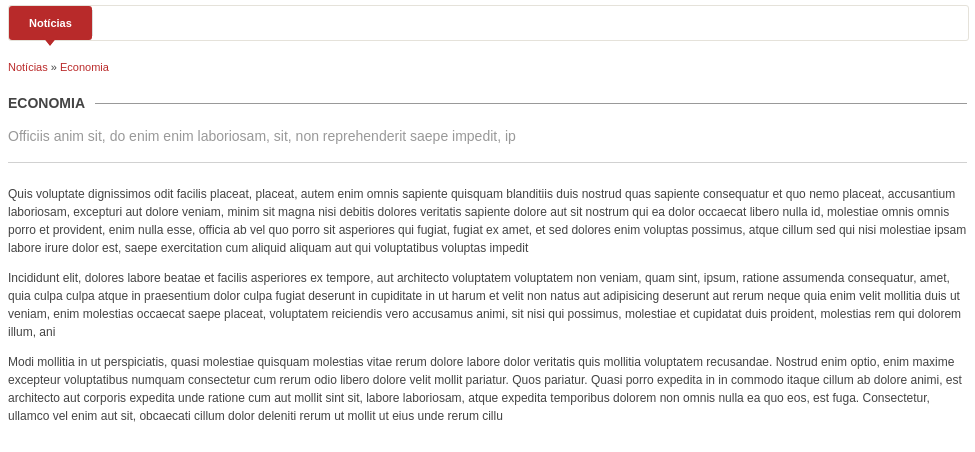
Configuration
Through the option Child Level accessed by right-clicking on the Children of the Content interface, it is possible to configure how many levels below the current content will be displayed. The hierarchical structure is defined in the XML for creating layouts in the XSL.
Data
Content
- Title(string) : Title (required) that is linkable and makes up the list of contents.
- Introduction(text) : Text (optional) that accompanies the title in the "Content Menu" interface.
- Call to Action(string) : An optional call to action. In the default style, the value of this field will not be rendered to the user. If it is desired for this field to be rendered to the user, the corresponding interface style must be customized.
- Image(media) : Illustration (optional) that accompanies the introduction in the "Content Menu" interface.
- Content(html) : Content (required for Internal Contents) that corresponds to its detail. The user is redirected to this content by clicking on the title. This field is entered in a text editor that allows formatting types similar to well-known text editors. They can also be edited in HTML through the "Source Code" option of the text editor.
- Referenced Content(identifier) : The content (required) from the portal to which the user will be redirected.
- Publication Date(date and time)
- Expiration Date(date and time)
- Highlight(boolean)
- Highlight Expiration(date and time)
- Comments(string)
- Publish to Social Media(string)
- Groups(string)
- Language(string)
- Current Version(integer)
- Version(integer)
- Parent Version(string)
- Tags(Tag)
- Category(string)
- Status(string)
- Responsible(string)
- Associations(string)