Forum : Add Forum
Allows the publisher to register new forums through this form for the end user. The forums will be available in the list interfaces of available forums in the environment.
Features
- It is an administration interface
Screens
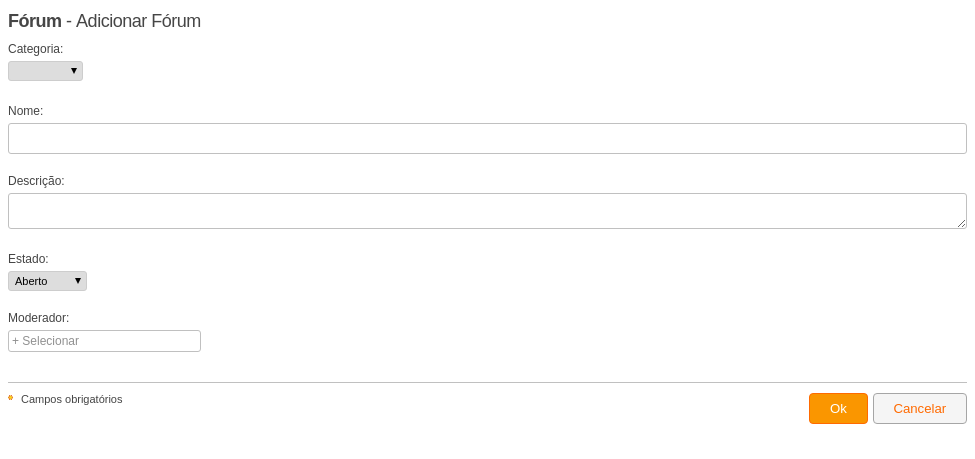
- Category (identifier) : Category related to the forum
- Name (string, required field, maximum size: 255) : Title of the forum
- Description (text) : Brief descriptive text of the forum
- Status (integer, required field, default value: 0) : Two possible statuses: “Open”, allowing message posting and topic creation; and “Blocked”, not allowing message posting (including editing and quoting messages) and topic creation for that forum.
Once a forum is “Open” and several messages have been posted, if the service administrator changes the status of the forum to “Blocked”, it will continue to be viewable with its topics and messages, but no new topics or messages can be added, and the topics and messages that have already been created can only be deleted by the forum moderator.
- Moderator (user or group) : One can select a user with the predefined permission of “Moderate” to have control over a forum. This control involves opening/blocking topics; and deleting any posted messages.
Permissions
- Manage: Allow managing all categories, forums, topics, and messages of the service. This permission implies that the user also has permission to "Moderate" and "Post Message".
Actions
- commit