Event Agenda: Details
Displays the complete content of an event accessed through one of the views: quick list, list, monthly calendar, or weekly calendar.
Features
- It is a details interface
Screens
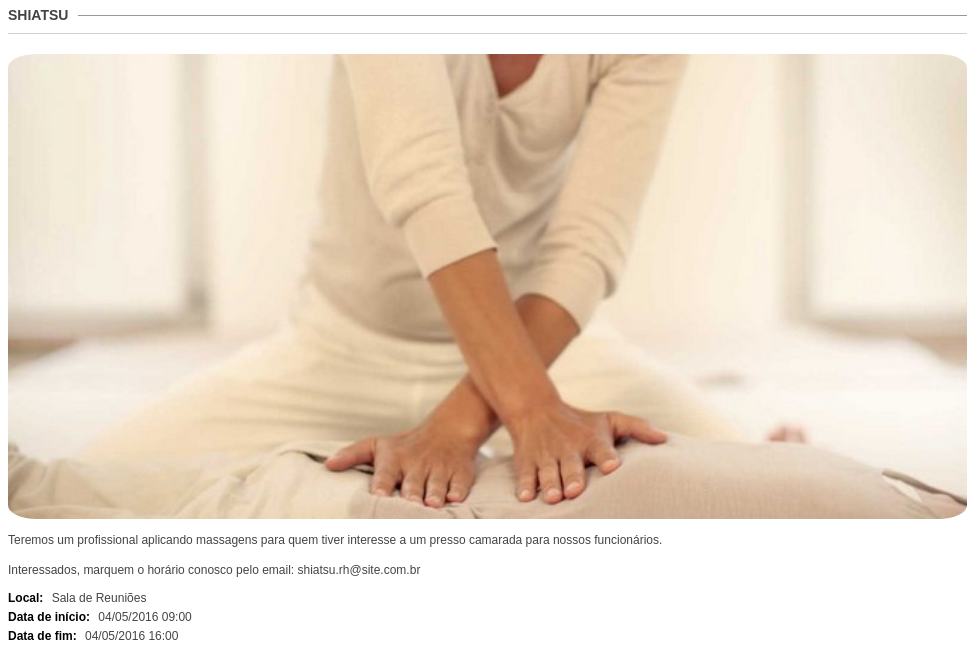
Data
event
- Title(string) : Title to identify the events.
- Introduction(text) : Short text accompanying the title in the quick list and the full list of events.
- Content(html) : Internal text of the event corresponding to its detail. The user can access this content by clicking on the event title in one of the event lists. The registration of this field is done in a text editor that allows formatting similar to known text editors. It can also be edited in HTML through the "Source Code" option of the text editor.
- Image(media) : Illustration accompanying the content of the event, that is, in its detail. However, the content image is always positioned at the beginning of it. The event content can also be illustrated through attached images in the text/HTML editor that allows the content registration.
- Location(string) : Information about the event location. It can be used as a filtering and sorting criterion.
- Start Date(date and time) : Date and time of the start of the event.
- End Date(date and time) : Date and time of the end of the event.