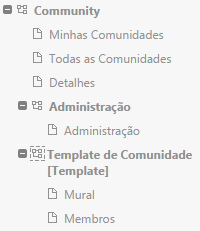Assembly
The service can be assembled in various ways, for users with the administrator profile of the service and for users with profiles to create and view communities, depending on how it was designed by the portal administrator.
To use the Communities service, it is necessary to instantiate it in a channel, add a channel template to this channel that will be used for the registration of new communities, and drag its interfaces to the areas of the pages in edit mode.
Your interfaces correspond to an environment that allows the administration of the service, the registration of new communities, the viewing of registered communities and their details, access to community pages, viewing of community members, and community and member administration.
The channel template created to be used for registering new communities must have the local groups option enabled. To do this, access the security options in the advanced properties of the template and select the checkbox to Enable Local Groups.
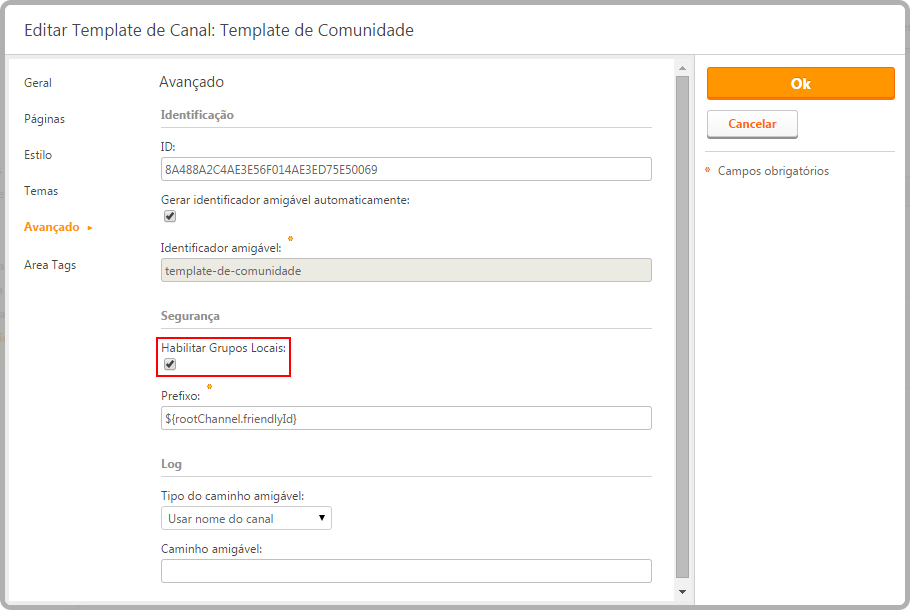
After enabling the use of local groups, the groups "Members" and "Administrators" should be added to this template. This operation can be done in the local groups management of the template by clicking on add.
To create the "Members" group, a group should be added by filling in the nickname field with "members" and the name field with "Members."
To create the "Administrators" group, a group should be added by filling in the nickname field with "administrators" and the name field with "Administrators."
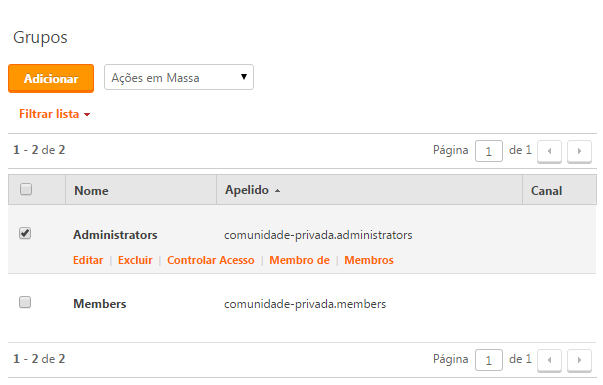
To make the Communities service available to the end-user, the Headers and Members interfaces must be instantiated on some page within the community template. The interfaces All Communities, My Communities, and Details should be instantiated outside the community template, on any different pages of the portal.